| 插件名称:Volumetric Fog & Mist 9.3 | 插件官网:访问官网 | | 版权协议:Red pine1.1 | 解压密码:通用密码 |
Unity体积雾 Volumetric Fog & Mist 9.3 Unity插件下载 unity编辑器
Volumetric Fog & Mist系列索引:
Volumetric Fog & Mist 5.2 下载链接
Volumetric Fog & Mist 6.4 下载链接
Volumetric Fog & Mist 7.4.2 下载链接
Volumetric Fog & Mist 9.0 下载链接
Volumetric Fog & Mist 9.2.1 下载链接
Volumetric Fog & Mist 9.5.1 下载链接
Volumetric Fog & Mist 9.6.1 下载链接
Volumetric Fog & Mist 9.8 下载链接
Volumetric Fog & Mist 10.0 下载链接
Volumetric Fog & Mist 10.4 下载链接
Unity体积雾 Volumetric Fog & Mist 9.3 Unity插件下载 unity编辑器

Unity体积雾

Unity体积雾
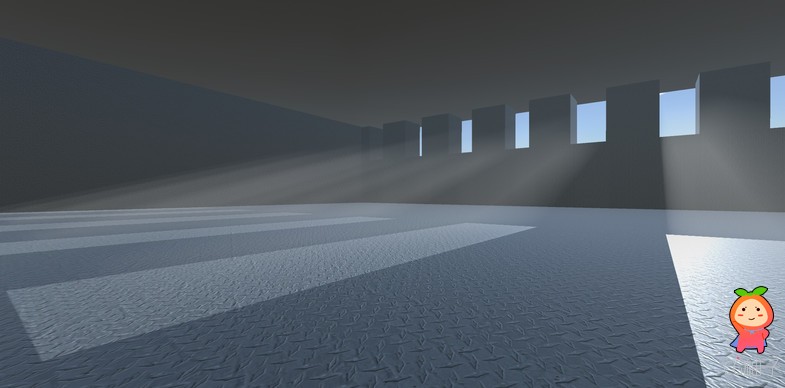
Unity体积雾
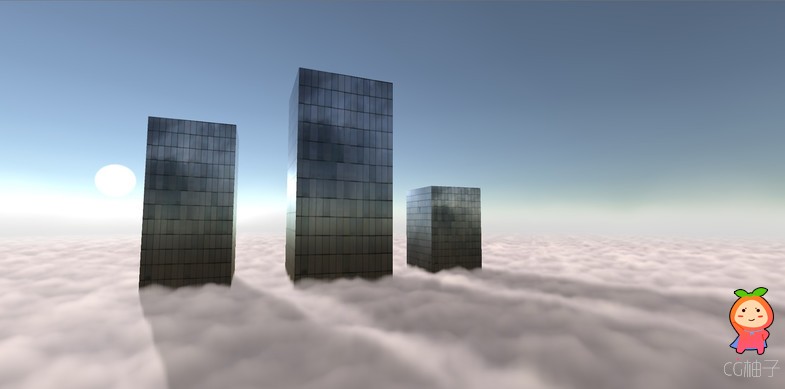
Unity体积雾

Unity体积雾

Unity体积雾

Unity体积雾
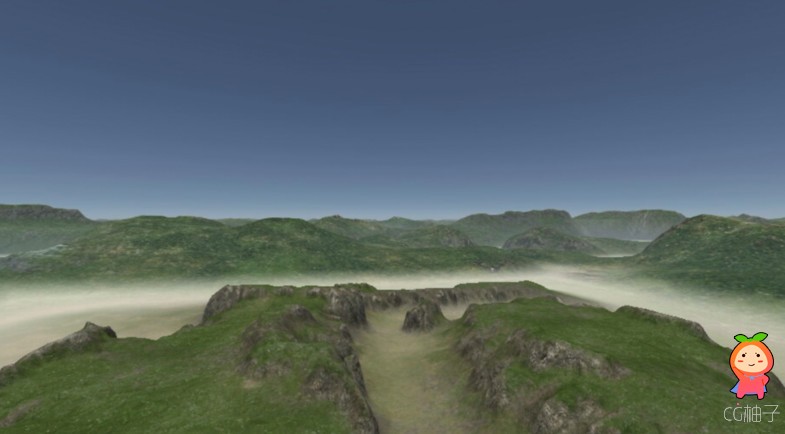
Unity体积雾

Volumetric Fog & Mist 9.3

Volumetric Fog & Mist 9.3

Volumetric Fog & Mist 9.3

Volumetric Fog & Mist 9.3

Volumetric Fog & Mist 9.3
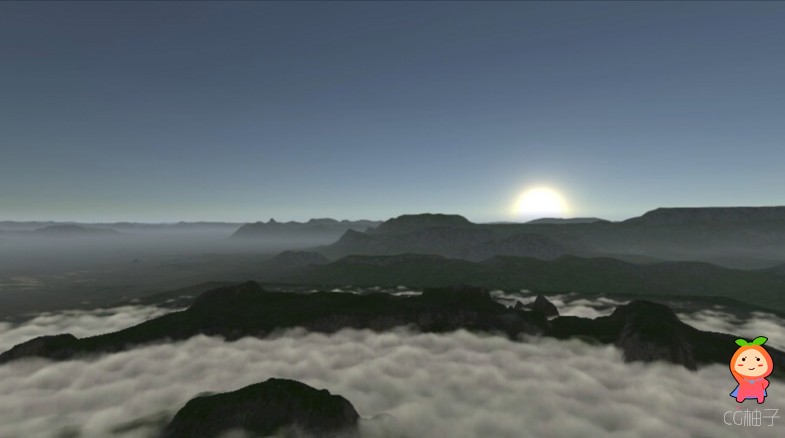
Volumetric Fog & Mist 9.3
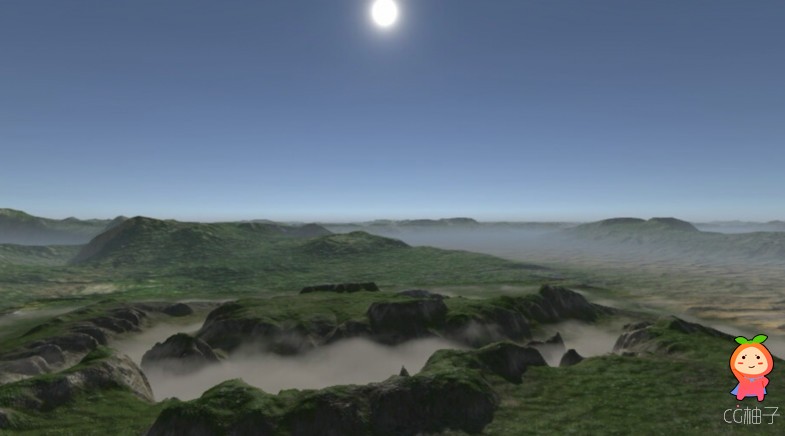
NEW!
✓ VR: Single Pass Instanced support
✓ Geometry Mask feature
✓ Fog Profiles with transition options
✓ Improved point light support
✓ Dynamic Fog & Mist 6 with Render Scale
Volumetric Fog & Mist is a full-screen image effect that adds realistic, live, moving fog, mist, dust, clouds and sky haze to your scenes making them less dull and boring.
Simply add the main script to your camera and you're set.
Volumetric Fog & Mist is the enhanced version of Dynamic Fog & Mist (which is also included in the package) and has been designed to provide a better looking and more flexible fog, including fog areas and cloud formations with support of lighting and glow effects.
Volumetric Fog & Mist comes with many configuration presets for quick setup & run: mist, windy mist, low cloud formation, sea of clouds, ground fog, frosted ground, foggy lake, fog and heavy fog, smoke, toxic swamp, two sand storm variations and a world edges mode.
You can customize the following features of the fog:
- Density, noise strength and scale
- Starting and maximum height, with option to follow camera height position.
- Starting and maximum distance + distance fall-off
- Alpha and albedo
- Specular color, threshold and intensity
- Light direction, color and intensity
- Wind speed and direction
- Turbulences
- Height of sky haze, speed, noise strength and alpha.
Volumetric Fog & Mist includes so many features, it's the Mother of all Fogs! Customers say:
"Just bought this, and already I'm in lurve"
"The stuff I've done with this is crazy"
"One of the best assets bought on the store"
"Simply Awesome!!"
** Advanced features & options **
- Fog Profiles, create and store custom fog settings and reuse them across scenes and fog areas.
- Fog Volumes, special areas where fog & sky haze settings can be automatically changed. This feature is useful to show/hide the fog under water, to make it appear automatically (with a smooth transition) when player enter certain areas, or for whatever reason you need to control its appearance automatically.
- Transparent objects blending. Fog can be rendered behind or in front of transparent objects with a single click, but also it allows you to blend transparent objects like particles with the fog producing an better composition avoiding particle clipping.
- Elevated Fog & Clouds! allowing to render the fog along any vertical range. For instance, you can set the Base Height of the fog above Camera position to simulate floating smoke or clouds! And even you can fly-through these cloud formations!
- Optional depth compute option. Custom support for tree billboards enables correct fog rendering over them.
- Void area. This feature is useful to show a clear area around a world space position. For instance, in a 3rd Person View, you may want to show a clear area around the character. Spherical and boxed void areas are supported and you can assign your character gameobject so the void will follow it automatically.
- Fog Areas. Create unlimited fog areas over your landscape covering vast regions or small places. A fog area can be created at runtime with a single function call or dragging a prefab. Spherical and box shape fog areas supported.
- Geometry Mask. Render the fog inside a group of irregular objects with a click.
- Point light support. Can track automatically up to 6 most nearest point lights per fog area and blend their light over the fog, creating fascinating and smooth colored light diffusion/3D bloom effect around each light inside the fog (demo scene included).
- Light Scattering. Supports light diffusion and God rays - this is a screen-space optional effect than combines with volumetric fog in the same render pass.
- Sun Shadows. Enables shadow casting from the Sun on the fog itself! Also allows to customize shadowed fog appearance and even mask only lit fog! (see screenshots)
- Automatic Sun tracking, which allows you to simply assign (optionally) a light in your scene which represents the Sun to Volumetric script so it can automatically adjust the fog specular light direction, intensity and color. Just check the video called Volumetric Fog Dawn demo for an example.
- Depth Blur. Apply a depth based blur to increase the light scattering effect.
- Fog of War: clear any number of areas in the fog! Check out the Fog of War Walking demo where you cut/clear the fog as you cross it! This is done calling just a function call passing the world position, radius and desired alpha for that area. Call this any number of times for any number of positions!
- Improved handling of 2D Sprites. Includes a custom sprite material/shader to be used with Sprite Renderer so sprites and fog blend correctly (and can cast shadows!).
- Support for XY plane rendering. Allows you to switch with a simple click from normal rendering mode to XY mode. Great for 2D or vertical effects!
- Orthographic and Perspective camera support! (Check out the Survival Shooter video demo below for an example of orthographic mode)
- Advanced control over fine-tuning and performance settings, like downsampling, edge improve and dithering gives you the best look at the best performance ever.
- Compatible with VR (Multi-Pass, Single Pass Stereo and Single Pass Instanced Rendering).
- 15 demo scenes included where you can play with the same scenarios shown in the videos below.
Note: Volumetric Fog & Mist is not compatible with mobile. Dynamic Fog & Mist, which is included in the package, is 100% compatible with mobile. Both assets can be combined in the same project, so depending on the hardware specs or target platform you could enable one or another, providing the best ambient experience to your users.
|
|