本帖最后由 微笑的猫 于 2025-1-3 14:34 编辑
| 插件名称:Landscape Builder 1.4.1 | 插件官网:访问官网 | | 版权协议:Red pine1.1 | 解压密码:通用密码 |
Landscape Builder 1.4.1 unity3d asset Unity3d地形编辑器 unity3d shaader
Landscape Builder
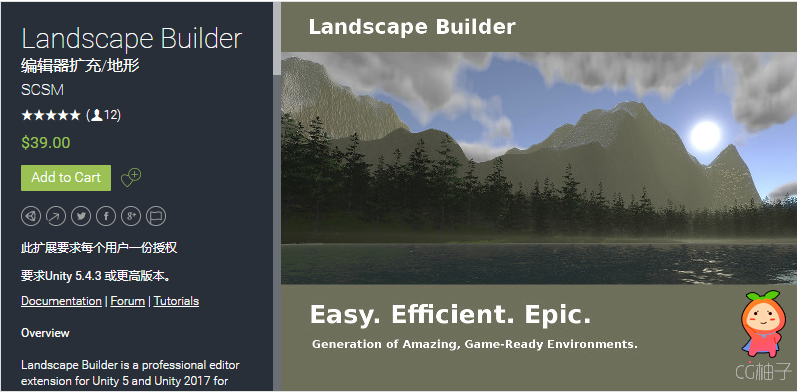
Landscape Builder 系列索引:
Landscape Builder 2.4.7 下载链接
Landscape Builder 2.5.1 下载链接
Landscape Builder 1.4.1 unity3d asset

Landscape Builder 1.4.1 unity3d asset

Landscape Builder 1.4.1 unity3d asset















Landscape Builder is a professional editor extension for Unity 5 and Unity 2017 for creating realistic, detailed and consistent landscapes. Blending procedural algorithms with hand-crafted user control, Landscape Builder allows you to create entire worlds tailored for your game requirements with ease.
Designed from the ground up to work seamlessly with multiple Unity terrains, Landscape Builder allows you to create and control every aspect of your landscapes: Topography, texturing, trees, grass and object placement, as well as the must-haves such as lighting and water. Simple to use yet powerful, Landscape Builder is the ultimate landscape design and creation tool for any game developer in Unity: Artist or programmer, hobbyist or professional, beginner or veteran.
Features
Topography: Get the best of both worlds with Landscape Builder's topography layers system that combines procedural generation techniques with precise manual control. Noise layers allow you to generate topography features procedurally, with numerous presets included to get you started as quickly and easily as possible. This is combined with the image modifier layer (new for version 2.0) which allows you to place terrain features directly into your landscape exactly where you want them, as well as numerous other layer types to suit more specific game needs such as rivers. Coupled with the ability to natively import real-world heightmap data as well as heightmap data from existing Unity terrains, Landscape Builder provides the flexibility to create topography of any shape or form.
Texturing, Trees and Grass: Texture your terrains and populate them with trees and grass procedurally with simple, intuitive rules and workflow. Also included is support for importing texture, tree and grass data from existing Unity terrains.
Object Placement: Populate your landscape with the groups system (new for version 2.0) which allows you to place objects around your landscape in a natural and intuitive manner. Making use of a modular design, the groups system makes it easy to fill your landscapes with whatever objects you like. The group designer allows you to create the rules for your object placement visually in the Unity scene window, in a truly artist-friendly workflow. Programmers are not left out either, with fields in the editor able to produce exactly the same results as the group designer.
Stencils: Paint regions directly onto your landscape with stencils to control what appears where in your landscape. Stencils can be used to control topography, texturing, trees, grass and object placement.
Extras: Set up the atmosphere and time of day with ease with Landscape Builder's built-in lighting editor, generate normal-map and height-map textures for your albedo-maps, generate runtime scripts directly from the editor, use the weather image effects included to speed up your game development, and much more. Landscape Builder is just full of extra components designed to solve common game design problems frequently faced when designing and creating game worlds.
Integration: Freely integrate with a number of high quality asset store products. Support for EasyRoads3D, Relief Terrain Pack, AQUAS Water Set, Calm Water, River Auto Material (R.A.M.), Vegetation Studio, HQ Photographic Textures, Rustic Grass, and MegaSplat.
Ease of use: Enjoy a simple and uncluttered workflow, complete with artist-friendly in-scene design editors for features requiring a visual approach. With tooltips for all variables, a detailed manual and in-depth video tutorials, as well as developer support as standard, Landscape Builder leaves you free to spend your time actually making your game instead of trying to decipher complicated user interfaces and vague variable names. If that isn't enough, you can even join our beta program to test the latest versions of our codebase and suggest new features for future versions.
|
|