| 插件名称:Advanced FPS Counter 1.3.4.0 | 插件官网:访问官网 | | 版权协议:Red pine1.1 | 解压密码:通用密码 |
Advanced FPS Counter 1.3.4.0 unity3d asset U3D插件官网 iOS开发
Advanced FPS Counter系列索引:
Advanced FPS Counter 1.2.0.2 下载链接
Advanced FPS Counter 1.2.5 下载链接
Advanced FPS Counter 1.3.1.0 下载链接
Advanced FPS Counter 1.3.7 下载链接
Advanced FPS Counter 1.3.4.0 unity3d asset U3D插件官网 iOS开发
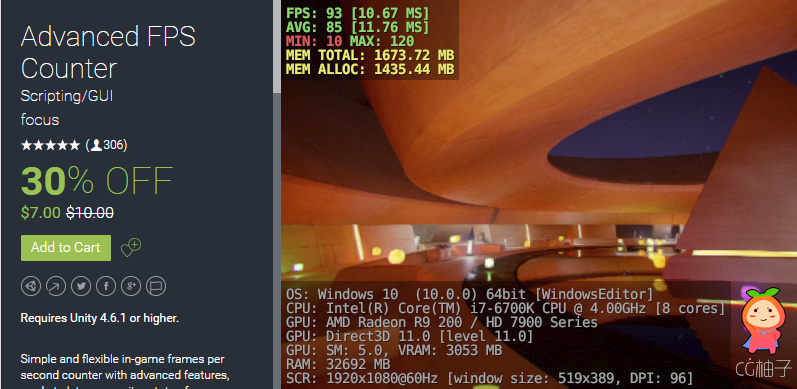




Requires Unity 4.6.1 or higher.
Simple and flexible in-game frames per second counter with advanced features, made to let you monitor stats of your game right on the target device.
Shows stats via 3 counters:
? FPS Counter
? Memory Counter
? Device Information Counter
Has a lot of customization settings.
See it in action at the WebGL demo.
See more details on each counter and some other extra information below.
== FPS Counter features ==
Frames per second, obviously ;D
Frame time in milliseconds.
Average FPS with customizable samples.
Minimum and maximum FPS with prewarm.
Approximate Render Time.
Custom colors within 3 custom intervals.
== Memory Counter features ==
Total private memory.
Allocated memory.
Mono memory.
Optional Precise mode for extra accuracy.
Customizable color.
== Device Information Counter features ==
Customizable color.
OS: name and Platform type.
CPU: model, cores count.
GPU row 1: full model name.
GPU row 2: API name and type.
GPU row 2: shader model, fillrate & VRAM.
RAM: total amount on current device.
Screen:
- resolution & refresh rate
- window size & screen DPI
Model: device model.
== Common features ==
Optional background (invisible) mode.
Global hotkey to enable / disable plugin.
Global gesture to enable / disable plugin.
Force FPS option to simulate low-end device.
Keep Alive option to survive scene switches.
Flexible counters anchoring.
Smart "dirty" update system.
Independent update intervals of counters.
Background effect
Text Shadow & Outline effects
Custom colors and style for each counter.
Custom scale, font, spacing, pixel offsets.
And more (see screenshots)!
== Overall highlights ==
Works both on desktop and mobile.
Doesn't require Unity Professional.
Works with micro mscorlib and IL2CPP.
Has a tiny footprint and simple setup.
Has detailed readme with tips and hints.
Has full API documentation.
Has full sources!
You can create, control and customize it from editor, code or both of them!
Please, check readme.pdf after purchase.
Website | Forum | YouTube
WebGL demo | API Docs
[All my plugins]
|
|