| 插件名称:Destructible 2D 1.0.4 | 插件官网:访问官网 | | 版权协议:Red pine1.1 | 解压密码:通用密码 |
Destructible 2D 1.0.4 unity3d asset Unity3d编辑器下载 iOS开发
Destructible 2D系列索引:
Destructible 2D 1.0.7b 下载链接
Destructible 2D 1.1.7 下载链接
Destructible 2D 2.0.5 下载链接
Destructible 2D 2.0.8 下载链接
Destructible 2D 2.0.9 下载链接
Destructible 2D 2.1.1 下载链接
Destructible 2D 2.1.7 下载链接
Destructible 2D
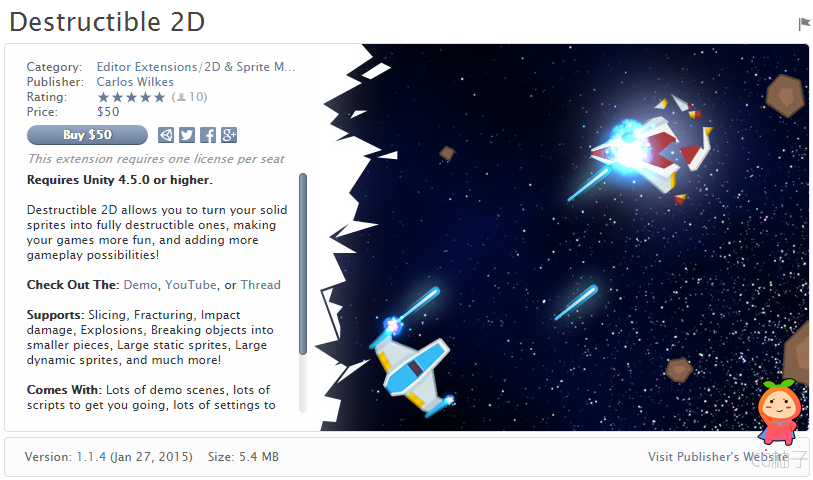
Destructible 2D 1.0.4
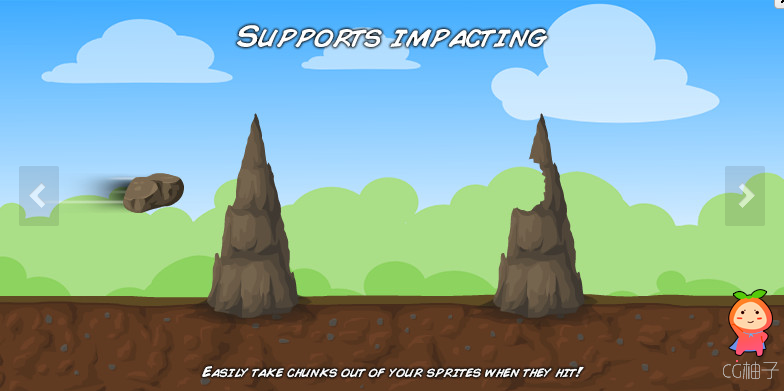
Destructible 2D 1.0.4

Destructible 2D 1.0.4



Destructible 2D allows you to turn your solid sprites into fully destructible ones, making your games more fun, and adding more gameplay possibilities!
WebGL Demo | Forum Thread
? Pixel-Based Destruction - Allows you to damage your sprites in very complex ways, including partial cuts/slices.
? Separate Alpha - Most pixel-based destruction systems store destruction data in your sprite's alpha channel, but Destructible 2D uses a separate alpha channel. This allows your sprites to use a compressed format for better performance, and even allows you to swap the sprite texture without any performance penalty.
? Alpha Optimization - Because the destruction data is separated, it can easily be resized to give your games better performance without reducing the detail of your sprites.
? Sharp Edges - Resizing destruction data usually gives you blurry edges, but Destructible 2D uses a Signed Distance Field to automatically maintain sharp edges.
? Splitting - Allows your sprites to break into two or more pieces when you cause enough damage to cut across them.
? Local Splitting (NEW) - If you have a very large sprite and only want small pieces to break off, then this feature gives you a great performance boost over normal splitting..
? Fracturing - Allows you to automatically split your sprite into as many random pieces as you like.
? Damage - Allows you to track how much physics impact damage your sprite has taken, allowing you to change the sprite texture, or fracture it, etc.
? Destruction Layers - Allows you to limit damage to the outer layer of an object before the inside can be damaged.
? Polygon Collider - The built-in Unity PolygonCollider generates one big collider for your whole sprite, and has very poor quality polygons. Destructible 2D comes with its own version that splits the collider up into multiple cells you can control the size of, it only updates the cells you damage, and allows you to adjust the quality of the polygons.
? Edge Collider - The built-in Unity EdgeCollider doesn't generate any shapes. Destructible 2D comes with a its own version that splits the collider up into multiple cells you can control the size of, ir only updates the cells you damage, and allows you to adjust the quality of the edges.
? Custom Destruction Shapes - Allows you to change the shape of your explosion/slice using any Texture2D, and even adjust the rotation, scale, strength, etc.
? Density - Allows you to define which parts of a sprite are harder to destroy than others.
? Healing - Allows you to slowly restore your sprite to a previous destruction state, or manually heal it using explosions/slices.
? Fixtures - Allows you to lock a child GameObject (e.g. particle effect) to a specific pixel of your sprite. This means if your sprite is split in half, the child GameObject will remain fixed to the correct side.
? Combined Alpha - Allows you to combine the original sprite's alpha with the destruction alpha. This is useful if you want to destroy transparent objects, but still maintain sharp destruction edges.
NOTE: The shaders in this package have been designed to work using Shader Model 2.0. This means they are fully compatible with almost every relevant mobile & desktop & console platform & device.
|
|