| 插件名称:RTS Engine 1.3.1 | 插件官网:访问官网 | | 版权协议:Red pine1.1 | 解压密码:通用密码 |
RTS Engine系列索引:
RTS Engine 1.0.5 下载链接
RTS Engine 1.0.7 下载链接
RTS Engine 1.1.5 下载链接
RTS Engine 1.2.0 下载链接
RTS Engine 1.2.3 下载链接
RTS Engine 1.3.0 下载链接
RTS Engine 1.3.4.1 下载链接
RTS Engine 1.3.8 下载链接
RTS Engine 1.4.0 下载链接
RTS Engine 1.4.6 下载链接
RTS Engine 1.3.1 unity3d asset unity3d编辑器 Unity3d shader下载
RTS Engine
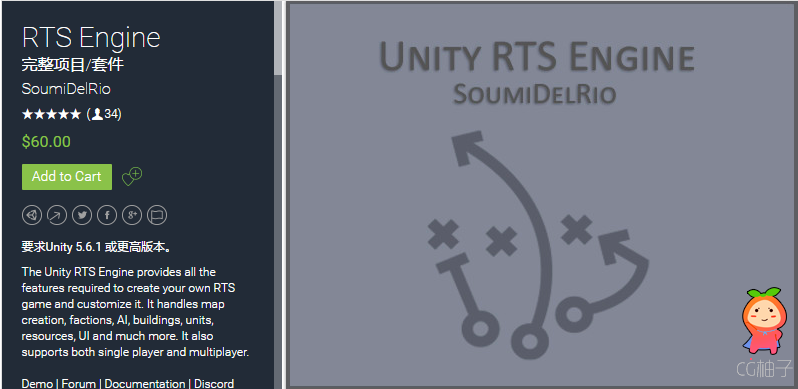
RTS Engine

RTS Engine

RTS Engine

RTS Engine

RTS Engine
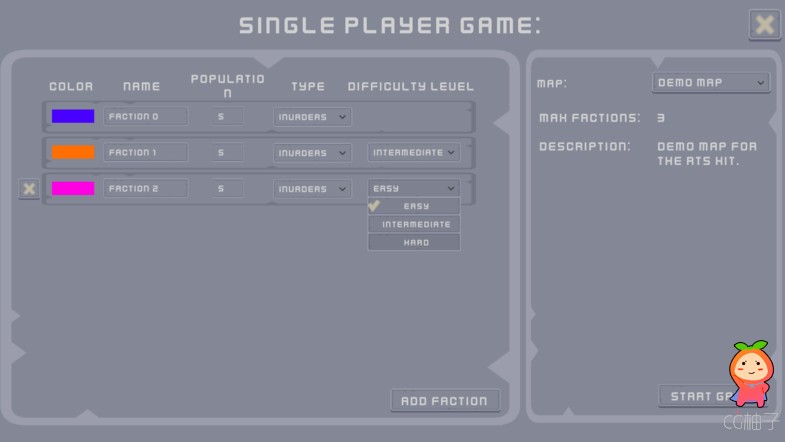
RTS Engine
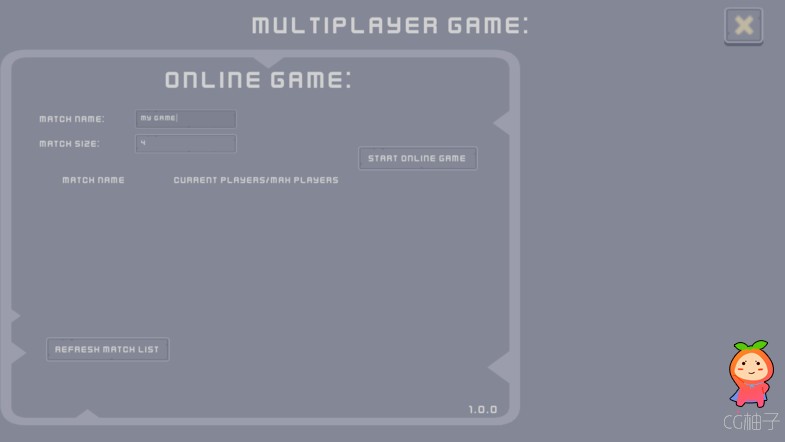
The Unity RTS Engine provides all the features required to create your own RTS game and customize it. It handles map creation, factions, AI, buildings, units, resources, UI and much more. It also supports both single player and multiplayer.
Demo | Forum | Documentation | Discord (NEW) | Changelog
Features:
- Create and customize unique maps.
- Create factions and customize each one by assigning unique buildings, units and tasks.
- Customize NPC factions and control their behavior completely from the inspector to set up multiple difficulty levels and get a different experience each time while playing against NPC factions.
- Different NPC components that separate and organize tasks for NPC factions and make it easier to customize them.
- Create and customize different types of resources for factions to collect and use to place buildings or produce units.
- Make resource collectors gather resources automatically or have them drop them off at a building when reaching a certain amount.
- Add "Treasure" objects in the map and reward the faction that claim them with resources.
- Create buildings and make each one deliver increase the faction slots, attack enemy units, upgrade unit abilities (speed, damage points and more), generate resources, teleport units, act as a hideout for units, etc.. - Customize buildings even more by adding health states and construction states.
- Upgrade tasks delivered by buildings.
- Upgrade buildings directly.
- Advance in ages: Launch a building upgrade that triggers all other building upgrades and advance to the next age.
- Each faction have borders in the map which allows the faction to exploit resources and place buildings inside this territory which can be expanded by constructing buildings that deliver this task.
- Create different types of units that deliver tasks such as constructing buildings, gathering resources, attacking other factions, healing other units, converting enemy units, transporting other units (APC), going invisible for enemy units, etc..
- Automatic behavior for units: Healers and converters and attack units can search for units in a specific range and respectively heal, convert and attack them.
- Create both walking and flying units (including vehicles).
- Units/buildings can attack enemy units or buildings directly or by using an attack object (bullet, arrow, rocket, etc..). Damage can be applied to a single target or to all targets inside a defined range (area damage). Other attack settings include: Damage over time, cool downs, damage/attack effects and more, switching between multiple attacks.
-Each unit can have one or multiple functions.
- Create free units that don't belong to any faction and place in the map and use them as protectors for treasures and rewards in the map.
- RTS Camera providing the features that a -RTS game requires (movement, zooming, unit follow, etc...).
- RTS Minimap allowing for faster and more efficient navigation.
- Select single or multiple units, buildings or resources to display information about them and give them tasks.
- Group Selection: Assign a selected group of units to a number key and select the same group each time by using the number key.
- Full UI for the game that includes a Task Panel, Selection Panel, Resources Panel and more.
- Single player menu that allows the player to select a map and see its features, pick the amount of factions to play with and set the difficulty level of each faction (comes with fully functional UI menu).
- Smooth multiplayer using UNET.
- Multiplayer menu that allows the player to host/join local or internet rooms (comes with fully functional UI menu).
- Nearly everything can customized from the inspector. In any case you want to dig in the code, the comments will guide you in every line).
- Custom Events: Delegate events called whenever something important happens (example: OnUnitCreated, OnBuildingDestroyed, OnTaskLaunched, etc..) and allow for even more code customization.
|
|