本帖最后由 如果没有感觉 于 2018-12-19 13:08 编辑
| 插件名称:UniStorm - Dynamic Modular Weather 3.0.1.1 | 插件官网:访问官网 | | 版权协议:Red pine1.1 | 解压密码:通用密码 |
UniStorm - Dynamic Modular Weather 3.0.1.1 天气系统
UniStorm - Dynamic Modular Weather 3.0.1.1
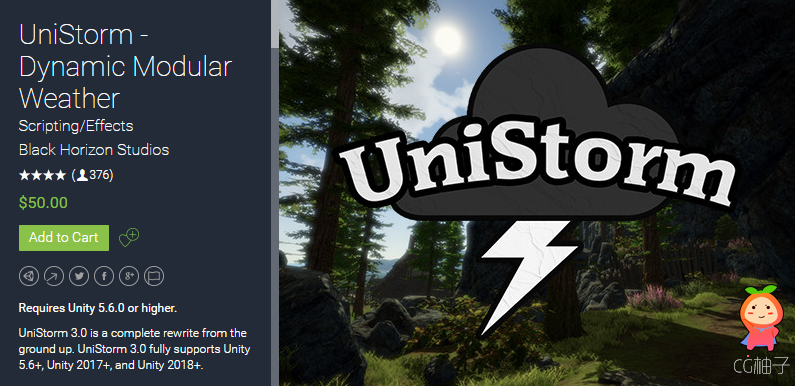
天气系统

天气系统

UniStorm - Dynamic Modular Weather

UniStorm

UniStorm
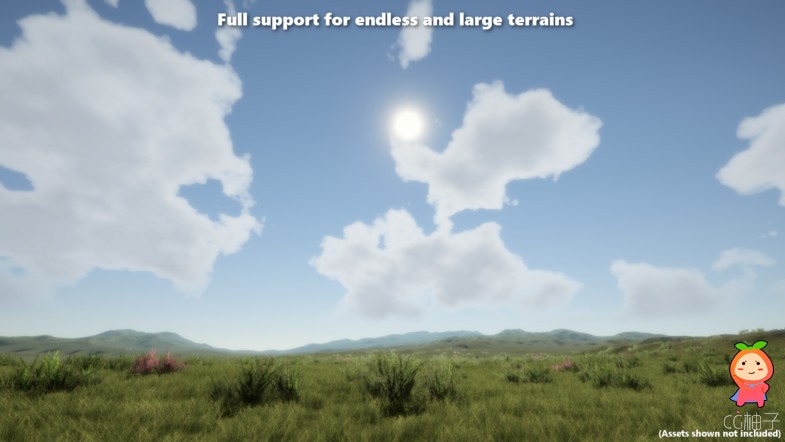
动态天气系统

UniStorm - Dynamic Modular Weather 3.0.1.1 动态天气系统

UniStorm - Dynamic Modular Weather 3.0.1.1

动态天气系统
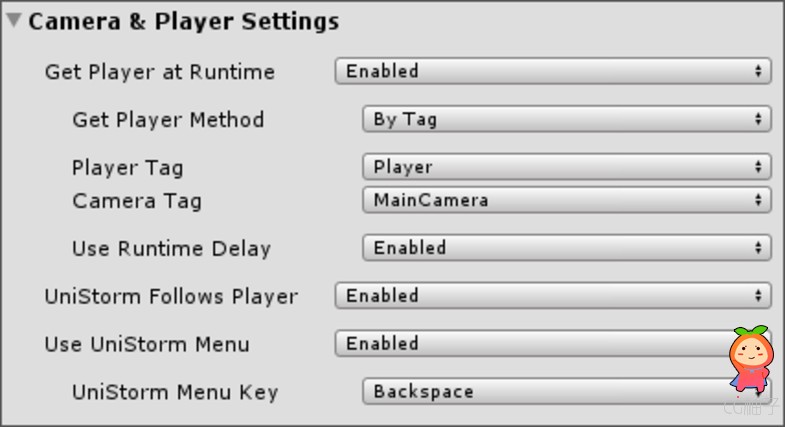
动态天气系统
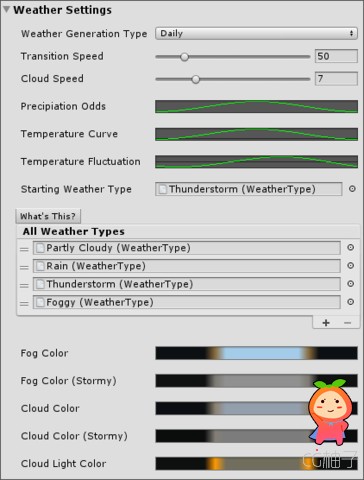
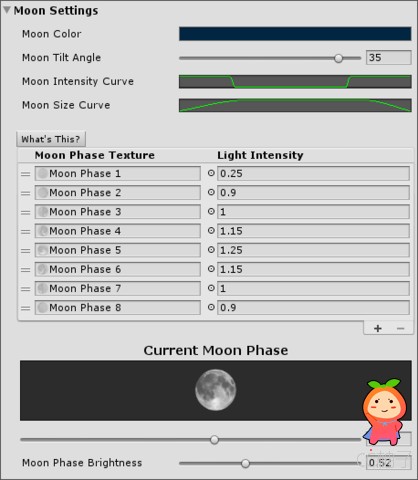

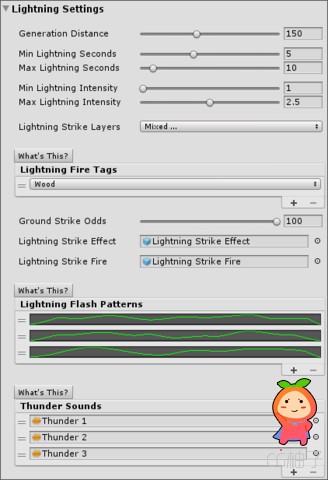
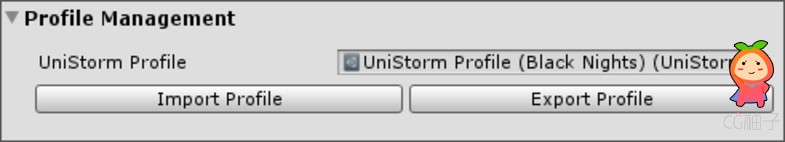
Requires Unity 5.6.0 or higher.
UniStorm 3.0 is a complete rewrite from the ground up. UniStorm 3.0 fully supports Unity 5.6+, Unity 2017+, and Unity 2018+.UniStorm是一个AAA动态日夜模块化天气系统,具有过程性云和天空、过程性闪电和闪电、模块化天气、设计精美的编辑器、低学习曲线等等!
UniStorm is a AAA dynamic day and night modular weather system featuring procedural clouds and skies, procedural lightning and lightning strikes, modular weather, a beautifully designed editor, a low learning curve, and more!
UniStorm’s modular weather system allows users to create custom weather types with no programming needed. Simply create a weather type object, customize your settings, apply a particle effect, and UniStorm will create it for you. The possibilities of what you can create are only limited to your imagination!
UniStorm includes 25 unique weather types each with their own particle effects, settings, and sounds. However, UniStorm supports as many weather types as needed, whether it be 1 or 100. Conditions, such as temperature and season, allow certain weather to only be generated during certain times of year offering even more realistically generated weather.
UniStorm’s simplistic, yet powerful, editor makes it to easy to create weather and add the perfect atmosphere for your games.
Dynamic Modular Weather
Modular Weather allows users to create custom weather types. Sand storms, auroras, hail storms, thunderstorms, etc are all possible. There are no limits to how many weather types UniStorm can use, and best of all, they allow users to use their own custom particle effects, settings, and sounds for each weather type. UniStorm comes with 25 weather types! These include, Blowing Leaves, Blowing Snow, Blowing Grass, Blowing Pollen, Lightning Bugs, Clear, Mostly Clear, Partly Cloudy, Mostly Cloudy, Cloudy, Overcast, Foggy, Drizzle, Light Rain, Rain, Heavy Rain, Hail, Thunderstorm, Light Snow, Snow, Heavy Snow, Thunder Snow, Fire Rain, Firestorm, and Dust Storm!.
UniStorm Profiles
Import and export your UniStorm settings to and from a UniStorm Profile. This allows users save their settings and use them elsewhere by simply importing the UniStorm Profile. Exporting a UniStorm Profile can also be used during runtime so users can adjust their settings in real-time and export the result to be imported later. UniStorm Profiles can be shared with other users offering an even greater range of lighting techniques and styles. More UniStorm Profiles will be added with each update.
Advanced Weather Generation
UniStorm generates weather based on the precipitation odds set from within the UniStorm Editor. The easy to use line graph allows users to set the odds for precipitation weather types for each month and UniStorm will generate weather accordingly.
Procedural Clouds
UniStorm 3.0 brings a brand new fully procedural cloud shader. The cloud shader allows no two clouds to look the same and allows clouds to be generated every time. Users can created custom weather types by using the new modular weather types system. Clouds will also receive light attenuation (proper lighting and light direction).
Global Weather Shading
UniStorm's Global Weather Shader allows objects to receive rain and snow shading during rainy and snowy weather types. Rain shading allows surfaces to get shinier, but only on surfaces no greater than 90 degrees. The inside of most surfaces will appear dry, such as inside buildings and roofs. Snow, will function the same, but with accumulative snow shading. The snow texture, snow bump texture, and snow specular level can all be customized. When the weather is not raining or snowing, UniStorm will fade out the weather shading.
Procedural Lightning
UniStorm’s Procedural Lightning system allows objects to be struck by lightning. Users can define the odds lightning has to strike the ground and objects. When a lightning strike happens, users are able to customize what effect is created. A fire effect can even happen with the appropriate tag.
Proper Season Calculation
UniStorm's seasons will properly calculate the season down to the day and allow users to choose either Northern or Southern Hemisphere.
Weather Type Conditions
Optional Weather Type Conditions make weather types have to reach certain conditions for them to be generated from UniStorm's weather generator. These include conditions such as seasons and temperature as well as the ability to only have certain weather types be called from custom events or programmatically.
Customizable Moon Phase System
UniStorm's customizable moon phase system allows users to build their own moon phases. There are no caps to the amount of moon phases UniStorm can use. Users can preview their moon phases , and set the starting moon phase, right from within the UniStorm editor. UniStorm automatically assigns all needed textures and updates the moon phase daily. Each moon phase also has their own moonlight intensity. This allows the new moon and crescent moon phases to give off less light than that of a full moon, if desired.
Editor Tooltips
UniStorm's editor has tooltips for every variable and setting allowing for quick and easy information all while keeping the editor simplistic.
Improved Weather and Weather Transitions
UniStorm 3.0 allows users to create an endless amount of weather types that UniStorm will use. Each time the weather is changed, UniStorm will seamlessly transition it. Each weather type can be customized with its own cloud cover, particle effects, sun intensity, sound effects, wind amount, and various other settings allowing for truly unique and customizable weather.
Large and Endless Terrain Support
UniStorm supports both large and endless terrains. An option to enable this is available right from within the UniStorm Editor.
Support for 3rd party assets such as CTS, AQUAS, MegaSplat, MicroSplat, and more will be coming very soon.
|
|