本帖最后由 虎哥 于 2018-12-24 13:27 编辑
| 插件名称:Stats Monitor 1.3.0 | 插件官网:访问官网 | | 版权协议:Red pine1.1 | 解压密码:通用密码 |
Stats Monitor 1.3.0
Stats Monitor 1.3.0
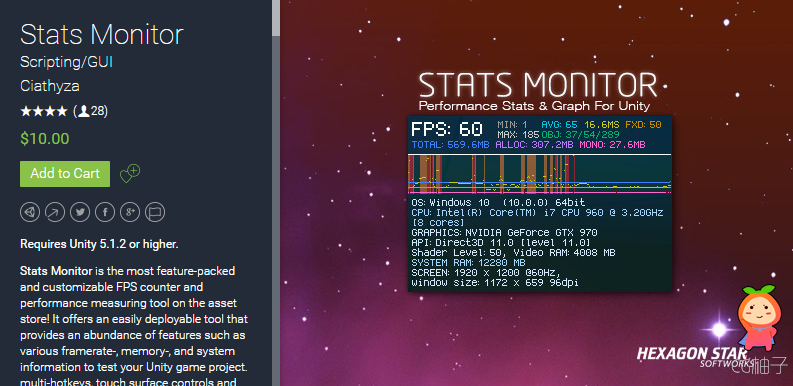
Stats Monitor 1.3.0
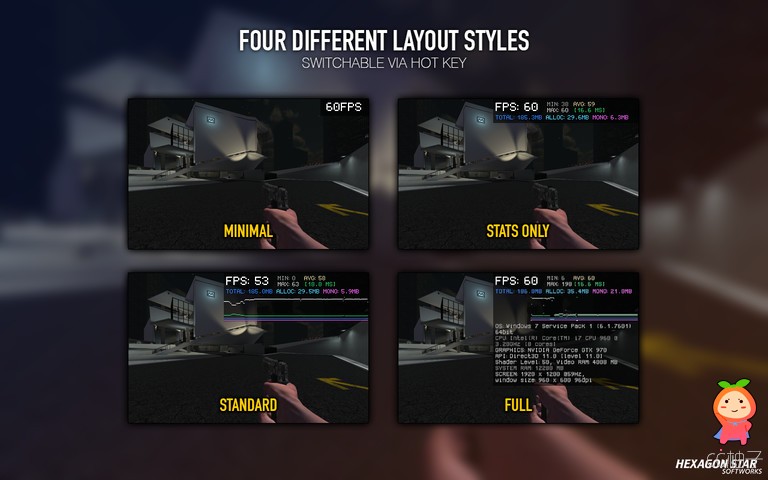
Stats Monitor

Stats Monitor
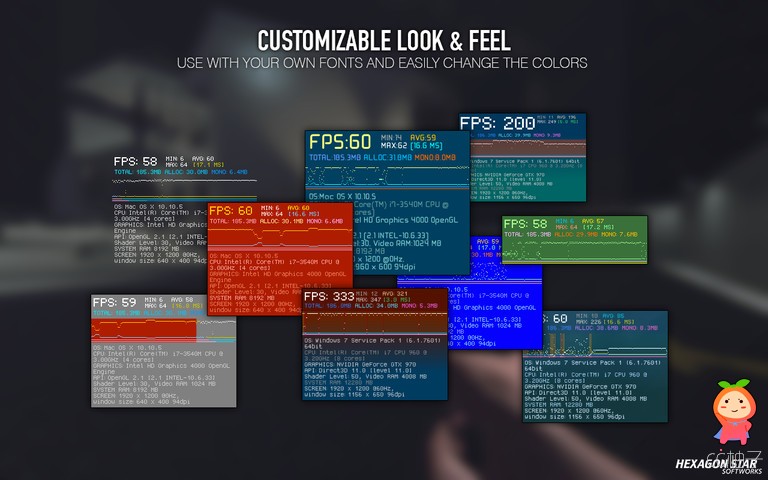
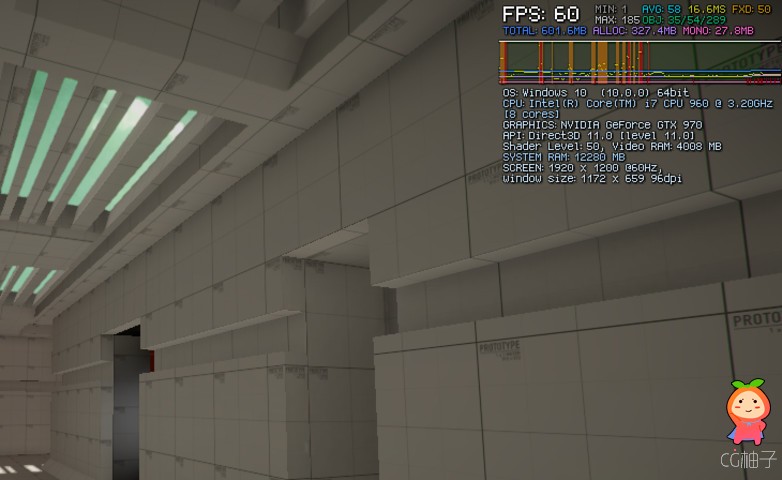
Requires Unity 5.1.2 or higher.
Stats Monitor is the most feature-packed and customizable FPS counter and performance measuring tool on the asset store! It offers an easily deployable tool that provides an abundance of features such as various framerate-, memory-, and system information to test your Unity game project. multi-hotkeys, touch surface controls and customizable look are only a fraction of the features.Stats Monitor是资产存储区上功能最丰富、可定制的FPS计数器和性能测量工具!它提供了一个易于部署的工具,提供了丰富的特性,如各种帧速率、内存和系统信息,以测试Unity游戏项目。多热键、触摸表面控制和可定制的外观只是这些功能的一小部分。
FEATURES OVERVIEW
FPS Stats - Displays detailed information related to the framerate:
- The current frames per second.
- The last lowest framerate (MIN).
- The last highest framerate (MAX).
- Calculated average framerate (AVG), with configurable average samples count.
- The milliseconds it took for the game to render a frame (MS).
Memory Stats - Displays memory-related stats:
- Total Memory: Shows the total private memory amount which was reserved by the OS for the game. This memory can’t be used by other applications as long as the game is running.
- Allocated Memory: Shows the amount of private memory that is actually used by the game. While the Total Memory value is a ‘pool’ of reserved memory, the game doesn’t necessarily use all of it all the time. Allocated memory is what the game currently uses.
- Mono Memory: Shows the amount of memory that is used by Mono objects. This includes all the objects created by scripts.
SysInfo Stats - Displays information related to the hardware the game is running on:
- Operating System details.
- The CPU and CPU cores.
- GPU, Video RAM andRender API information. - System RAM.
- Screen size and window dimensions.
Performance Graph - The graph section logs FPS- and memory stats over time and is helpful in tracking FPS drops and memory spikes. It draws graphs for FPS, MS, Total Mem, Alloc Mem, and Mono Mem.
Widget Styles - Stats Monitor can be switched between four different styles:
- Minimal: Displays a small FPS counter only.
- Stats Only: Displays only the textual FPS/Mem stats panel.
- Standard: Displays the FPS/Mem stats panel as well as the graph panel.
- Full: Displays the FPS/Mem stats panel, the graph panel, and the SysInfo panel.
Switch between different widget positions via hotkey (Upper Left, Upper Right, Lower Right, etc.)
Switch between different widget styles via hot key.
Customizable hot keys for activating/deactivating the widget, switching between different widget positions, and switching between different styles (see Widget Styles feature). These functions can be configured to be triggered by a single key or additionally by a modifier key. This allows you to configure key combinations like for example SHIFT+Backquote or LCTRL+Backquote.
Modes - Stats Monitor can be switched between three different operating modes:
- Active: The stats monitor is visible and measures performance statistics.
- Inactive: The monitor is not visible and doesn’t measure anything. In this mode the monitor wont do anything except for checking for hot key input.
- Passive: In this mode the stats monitor is not displayed but still measures performance in the background.
Framerate Throttling - Allows you to set Stats Monitor to run the game at a specified maximum framerate. Useful for checking how the game performs at a specific framerate. Note that as long as throttling is enabled the game will disable VSync.
Keep Alive - While enabled, prevents Stats Monitor from being destroyed on level load.
Configurable update interval between 0.01ms and 10 seconds.
Component Inspector - All options are configurable in the Stats Monitor component inspector.
Customizable Look - Allows for customising font, two different font sizes (FPS counter and all other text), background gradient and transparency, text/graph colors, graph background color and transparency, padding, spacing, and graph height. Also included is the default-used font 'TerminalStats'.
Light-weight - Stats Monitor has been developed for being a minimal, unobtrusive but versatile tool that doesn’t consume any noticeable CPU cycles. The UI uses Unity’s modern UI system and is very responsive.
FPS Warning and Critical Thresholds - Two additional colors and FPS threshold values can be set to indicate framerates at very low ranges. These colors are also reflected in the graph.
Touch Controls - Use Stats Monitor on supported touch display devices and easily toggle it on/off or switch between different positions and layout styles.
Auto-scaling - By default Stats Monitor will scale its display depending on the device screen DPI. This keeps the widget at a readable size on high resolutions, like for example on Retina displays. Optionally the scaling can be set manually.
Easy Integration - Simply create the Stats Monitor from the GameObject/Create Other menu and it's ready to use.
Clean Code - Written 100% in cleanest, well-optimized C# code.
|
|