| 插件名称:Capture and Save (Pro) 1.6.1 | 插件官网:访问官网 | | 版权协议:Red pine1.1 | 解压密码:通用密码 |
Capture and Save (Pro) 1.6.1
Capture and Save (Pro) 1.6.1
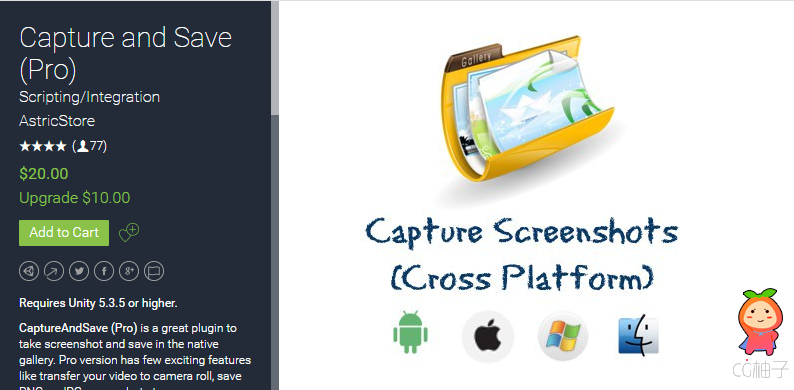
Requires Unity 5.3.5 or higher.
CaptureAndSave (Pro) is a great plugin to take screenshot and save in the native gallery. Pro version has few exciting features like transfer your video to camera roll, save PNG or JPG screenshot etc.
Please note, this plugin will not record screen in video format, it will capture screen as still image only. But if you have your existing video then it will transfer that video to gallery.
Features :
- Capture and save screenshots to your My Picture folder by default on PC and MAC.
- Capture and save screenshots to your camera roll by default on iOS.
- Capture and save screenshots in your specific path on MAC and PC.
- Capture and save screenshots in your Picture folder on Android.
- Capture and save full screenshot
- Capture and save specified screen area.
- Save your texture to gallery/ Camera roll
- Fast Capturing than built-in method
- Gallery refreshed after taking snapshot in android
- Preview before saving to gallery.
Pro Features:
Capture and save screenshot rendered by camera in custom resolutions
Note : GUI created in OnGUI() will not be capture in screenshot. Custom resolution means you can save screenshot in 1024x768, 1300x768, 1920x1080 or any other. This is supported to unity 5 or later.
- Save JPG or PNG images/screenshot.
- Transfer your video to camera roll(iOS) or Video folder (Android, PC).
- Add any watermark to screenshot.
- Add any watermark on your texture.
Included Files:
- Integration Guide
- Documentation.
- Example Scenes
If you don't require pro feature then you can buy Capture and Save available here.
|
|