| 插件名称:Emerald AI 2.2.0 | 插件官网:访问官网 | | 版权协议:Red pine1.1 | 解压密码:通用密码 |
Emerald AI 2.2.0 动态人工智能
Emerald AI 2.2.0
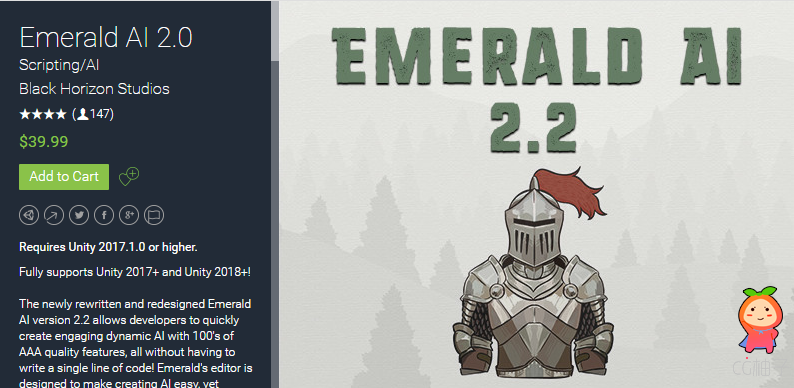
Emerald AI系列索引:
Emerald AI 1.2.5 下载链接
Emerald AI 1.3.1 下载链接
Emerald AI 1.3.5 下载链接
Emerald AI 2.0 下载链接
Emerald AI 2.0.1 下载链接
Emerald AI 2.1.1 下载链接
Emerald AI 2.2.1 下载链接
Emerald AI 2.3.0.2 下载链接
Emerald AI 2.2.0 人工智能AI系统动画编辑控制器

人工智能AI系统动画编辑控制器

动画编辑控制器
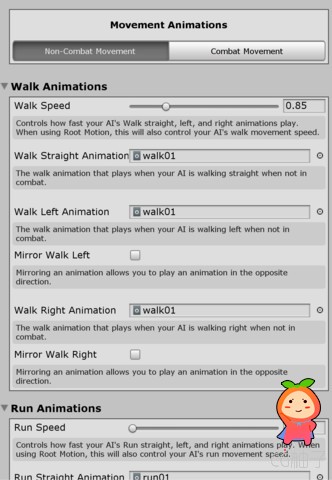
Emerald AI 2.2.0

Emerald AI

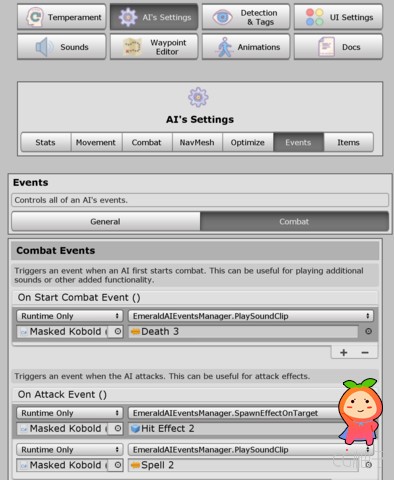
Requires Unity 2017.1.0 or higher.
Fully supports Unity 2017+ and Unity 2018+!
The newly rewritten and redesigned Emerald AI version 2.2 allows developers to quickly create engaging dynamic AI with 100's of AAA quality features, all without having to write a single line of code! Emerald's editor is designed to make creating AI easy, yet incredibly customizable. Emerald caters to all kinds of developers and offers everything users would expect from an all-in-one AI system.
Emerald's Setup Manager allows users to create AI in just seconds. Emerald includes 9 example scenes, well documented code, and a self-documented editor allowing for a low learning curve. Emerald's documentation, tutorials, scripting reference, and support are all accessible right from within the editor.
There's too many features to list everything here. For a full list of everything Emerald AI has to offer, see the following link: See All Emerald AI 2.0 Features
- New Version 2.2 -
Emerald AI 2.2 is not compatible with previous versions of Emerald AI. Root Motion support, ragdoll deaths, blocking support, full look at and aiming support, and more have been added with version 2.2. For more info regarding this free update, see all that version 2.2 has to offer here
- Create Any AI -
Create any kind of AI such as guards, villagers, thieves, bandits, creatures, animals, wildlife, zombies, companions, and more.
- Built-In Look At and Aiming Mechanics -
The optional Look At feature allows humanoid AI the option to look at their targets or a nearby player while using their current animation. This feature is usable during combat and is also usable while the AI is wandering or walking to a destination. The weight and intensity of the head look and body look can be customized. This feature also allows ranged AI to aim their weapons towards their targets, even if their target is above or below them.
- Behaviors and Temperament -
Emerald has 5 preset behaviors each with 3 temperaments to give you control over how your AI dynamically reacts to targets. Companion and Pet behaviors are also possible allowing AI to follow players around to assist them in combat.
- Line of Sight -
The Line of Sight feature allows AI to only attack or flee from targets that are visible from the AI's line of sight. This also keeps AI from being able to detect targets through walls or objects. However, an option is also available to not use the line of sight feature, for those who want more of a casual RPG target detection.
- Built-in UI -
A built-in UI system allows AI to have health bars, display an AI's name and level, and combat text. The settings allow users to customize the color, images, size, and position. The UI system will automatically apply your settings and rotate towards your player's camera as needed.
- Built-in Ranged Combat -
Emerald features a built-in ranged combat system that allows AI the ability to engage in ranged combat. Each projectile's sound, speed, timing, effect, animation, and damage amount can all be customized. Emerald will automatically apply all needed scripts, components, and settings to the projectile object.
- Built-in Waypoint System -
Emerald features a built-in Waypoint System that allows users to set a series of waypoints for an AI to follow/patrol. AI will still react to targets using their behaviors while following their waypoint paths and continue to follow them after their target has been killed or escaped. Waypoints can be set, added, manipulated, and cleared all from within the Emerald AI Editor using custom handles and icons.
- API and Documentation -
Well documented code with tons of API for advanced users. Emerald includes 17 examples scenes each demonstrating a different feature or capability. Scripting Reference site that shows and explains all of Emerald's usable API. Emerald's documentation covers every feature that you may want to use. The documentation is accessible right from within the Emerald Editor.
- Animations -
Emerald supports 41 animations an AI can use, allows users to change an AI's animations right from within the editor, and will automatically create and update an AI's Animator Controller. Each animation has its own animation speed control. Emerald's Animation Events allow for perfectly timed attacks and added functionality.
- 3rd Party Integration and Other Support -
- Fully supports Crux - Procedural AI Spawner
- Fully compatible with VR devices such as Oculus Rift and HTC Vive.
- Supports LoveHate
- Supports Quest Machine
- UFPS (Tutorial covered in Documentation)
- Invector 3rd Person Controller (Tutorial covered in Documentation)
- RFPS (Tutorial covered in Documentation)
- Game Kit Controller (Tutorial covered in Documentation)
Assets from demo videos are not included
|
|