| 插件名称:UModeler 2.6.4 | 插件官网:访问官网 | | 版权协议:Red pine1.1 | 解压密码:通用密码 |
UModeler 2.6.4
UModeler 2.6.4

UModeler系列索引:
UModeler 2.0.9 下载链接
UModeler 2.7.3 下载链接
UModeler 2.7.5 下载链接
快速建模编辑器
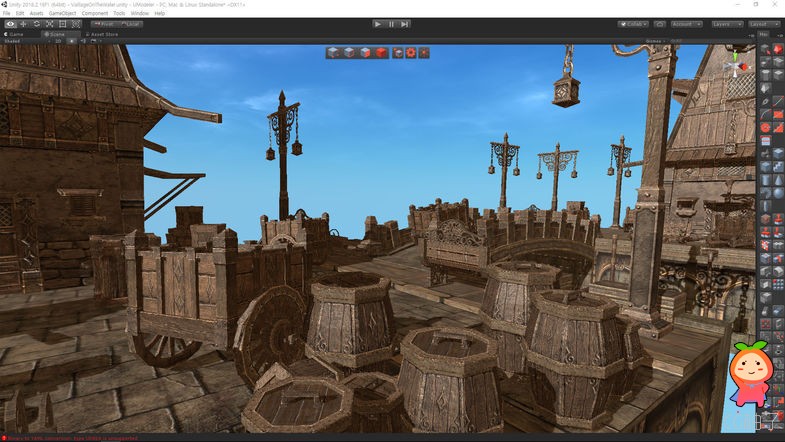
UModeler
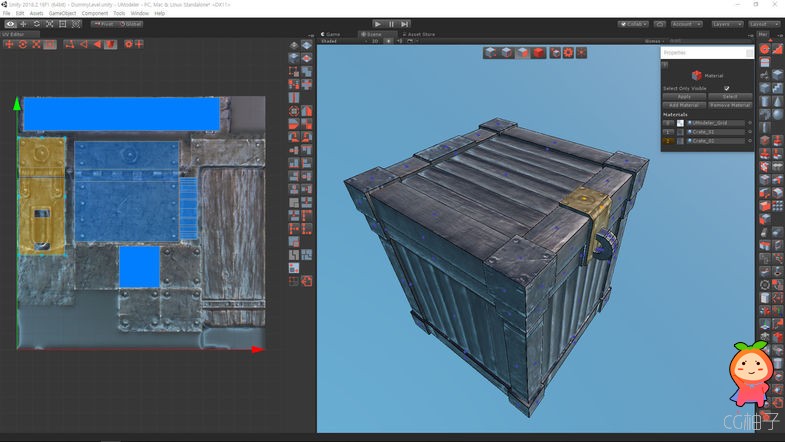
UModeler 2.6.4 快速建模编辑器

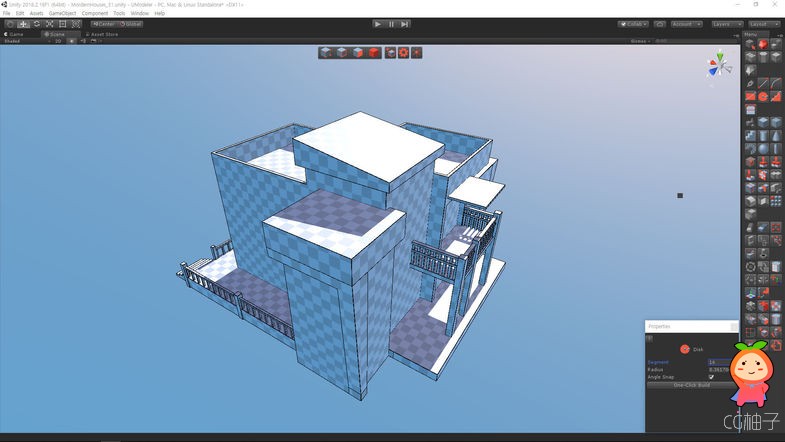
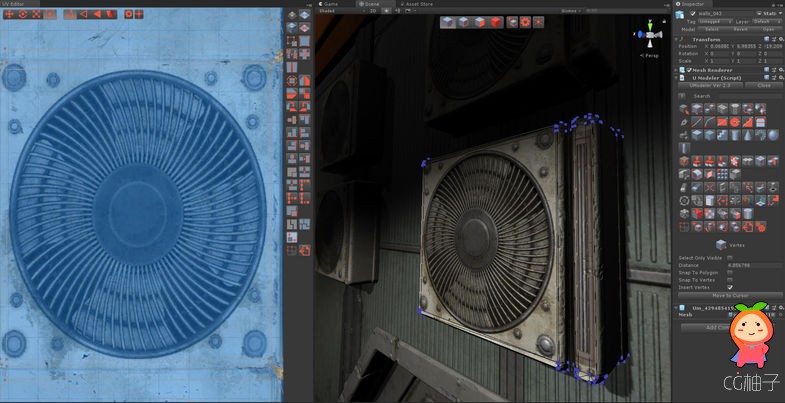
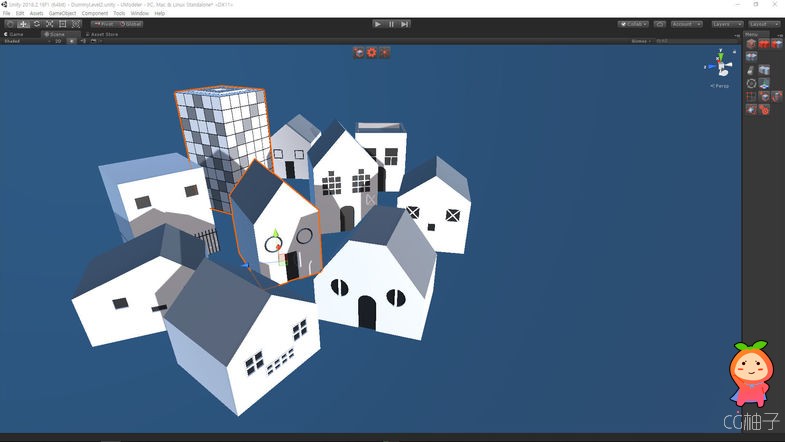
This extension requires one license per seat
Requires Unity 5.2.0 or higher.
Do you still use ProBuilder?
UModeler was nominated as Best Development Tool in Unity Awards 2018.
UModeler has been ranked 2nd there.
UModeler for Unity [80.lv]
Release note
UModeler is a Unity extension to empower you to model and prototype easily and quickly. With UModeler, you can craft a static mesh asset as well as prototype a game level without any other external DCC tools. Moreover UModeler supports not only modeling with gizmos but also sketch-based modeling, which enables you to draw a 2D shape on a plane and make it 3D shape in intuitive ways. Any polygon is automatically triangulated to be fed to a rendering pipeline even though it has holes inside. It’ll save a lot of your time. UModeler consists of about 90 tools for modeling, which will make creating, transforming and editing your model a breeze in Unity.
What you can do with UModeler
• 3D Modeling from a low poly mesh to a rather complicated mesh.
• Prototyping.
• Modifying a mesh with Meshfilter component.
• Texture Mapping with UV Editor.
• 2D Drawing.
• And more.
FEATURES
MODELING
Powerful and various modeling tools are provided as follows.
• Translation/Rotation/Scale of Vertices/Edges/Polygons with gizmos
• Curved shape modeling with Bevel and Follow Tools
• Parameter-based primitive shapes to enable you to make a shape having whatever size you want.
• Push/Pull tool to enable you to create a 3D shape from a face and cut a 3D shape.
• Repair tools - Eraser, Bridge Fill, Collapse, Align, Flip, and Flatten tools.
• Merge tools - Combine object/polygon/vertex, Boolean tools.
• Mirror tool - Every modification will be mirrored to the other side of the mirror plane.
• Selection tools - All/None, Isolated, Loop, Ring, Invert, and Increase tools.
• Cutting Tools - Cut, LoopSlice and Clip tools.
• Surface Tools - Material, UV Transform, and Smoothing Group tools.umodeler是一个统一的扩展,使您能够轻松快速地建模和原型。使用umodeler,您可以创建一个静态网格资源,并且在没有任何其他外部DCC工具的情况下创建游戏级别的原型
DRAWING
UModeler comes with powerful and intuitive drawing tools to create a 2D shape beyond a triangle and a quad. Both novice and advanced users will love the ability to draw any polygons even with holes.
• Automatic and smart triangulation with no creation of additional vertices.
• Simple polygon based topology(Click here to know Simple Polygon more).
• Snap to a specific point for precise drawing.
• Line, Parallel Line, Arc, Rectangle, Rounded Rectangle, Disk, and Side Stair drawing tools are provided.
• Handy Inset tool which enables you to draw a smaller or bigger version of a shape keeping the two shapes equidistant from each other. Multiple inset is supported as well
COMPATIBILITY
• ProBuilder - Neat conversion of ProBuilder mesh
• Surforge - PBR Texturing can be done immediately with UModeler and Surforge combination.
UV MAPPING
UModeler is equipped with core functionalities for UV Mapping.
• UV/Edge/Polygon/Island transform with Translate/Rotate/Scale/Rectangle gizmos.
• Plane/View and Cube unwrapping.
• Auto detection of overlapped edges.
• All/None, Invert and Loop selection tools • Flip, 90 Rotate and Alignment tools.
• Sew and MoveSew tools.
• Collapse tool.
RAPID PROTOTYPING
With the modeling and drawing tools introduced above, prototyping is no problem.
SEAMLESS MESH EDITING
A mesh imported from other DCC tools can be modified and edited just by adding the UModeler component.
|
|