本帖最后由 浪浪 于 2019-10-16 15:12 编辑
| 插件名称:Ara Trails 1.0.2 | 插件官网:访问官网 | | 版权协议:Red pine1.1 | 解压密码:通用密码 |
Ara Trails 1.0.2
Ara Trails 1.0.2
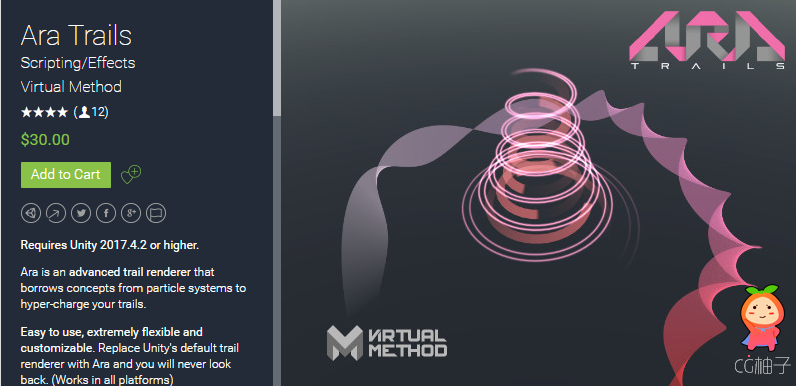
游戏动作武器车辆轨迹拖尾

游戏动作武器车辆轨迹拖尾粒子特效插件

Ara Trails 1.0.2 游戏动作武器车辆轨迹拖尾粒子特效插件
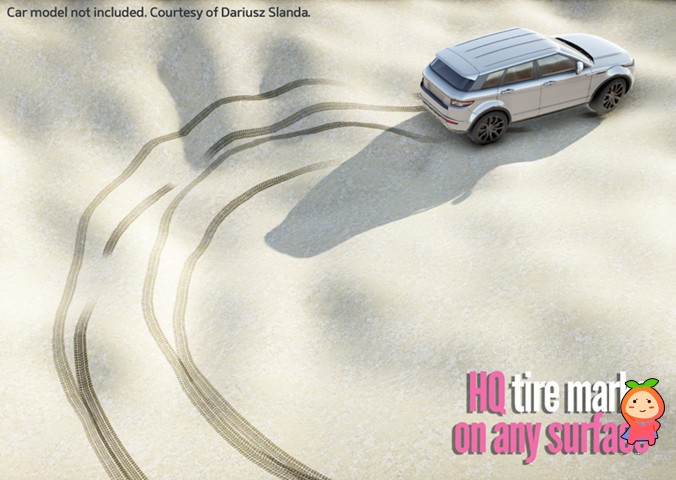
粒子特效插件
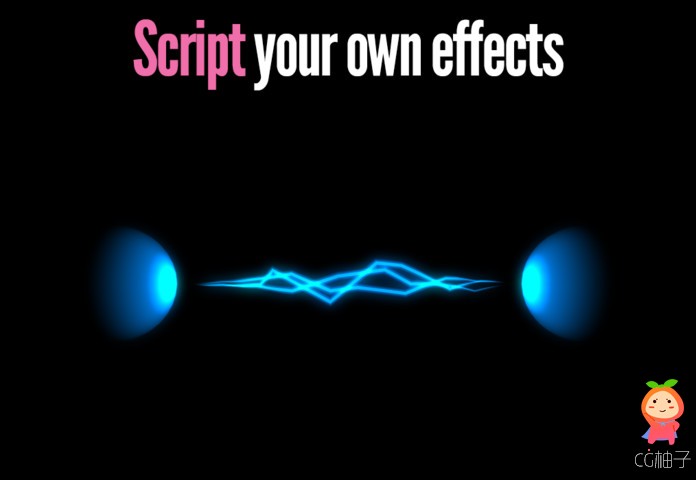
Ara Trails
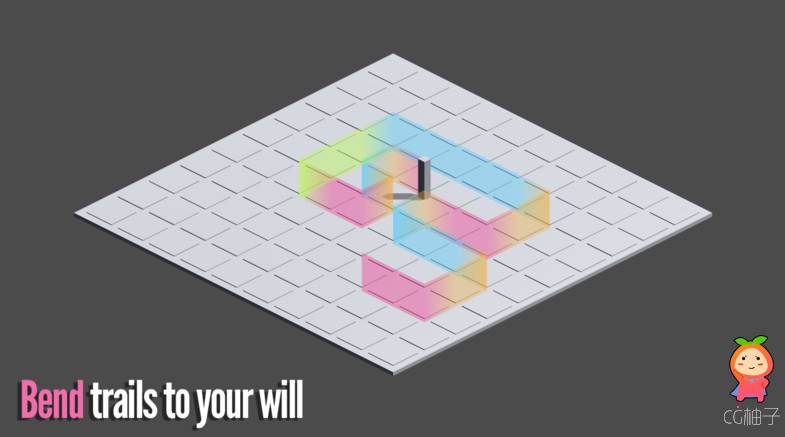
Requires Unity 2017.4.2 or higher.
Ara is an advanced trail renderer that borrows concepts from particle systems to hyper-charge your trails.
ara是一个高级的轨迹渲染器,它借用了粒子系统的概念来给你的轨迹充电
Easy to use, extremely flexible and customizable. Replace Unity's default trail renderer with Ara and you will never look back. (Works in all platforms)
Includes additional utility components, built on top of the basic Ara trail renderer to cover common use cases:
-TireTracks: create tire & skid marks effortlessly.
-ElectricArc: create procedural electric arcs.
-ColorFromSpeed: change trail color based on speed.
Features:
- Spline-based trail smoothing. Fast moving objects will finally leave a smooth-as-butter trail behind them.
- High quality line corner handling: sharp, blunt or rounded.
- Ability to enable/disable trail emission, using a single on/off toggle. No need to use a pool of trail renderers, create/destroy components at runtime or other awkward solutions.
- Time and lenght based color and thickness. You can use time or lenght based approaches individually, or combine them.
- World and local space generation.
- View and (artifact free) local trail alignment. Great for weapon trails, lightcycle trails...
- Physics: gravity, inertia, damping... bring your trails to life!
- Multiple texture modes: stretch, tile, anchored...
- Direct access to trail points via scripting: modify the existing trail points, add new ones, remove or replace them entirely with your own. Each individual point contains position, orientation, velocity, color, thickness, continuity and lifetime information.
- Excepcional performance. Zero memory allocated per frame = no garbage collection.
- Well structured, clean and fully commented C# source included.
- Battle tested in several shipped projects.
|
|