本帖最后由 微笑的猫 于 2024-4-9 16:35 编辑
| 插件名称:CAT Game Builder 2.0 | 插件官网:访问官网 | | 版权协议:Red pine1.1 | 解压密码:通用密码 |
CAT Game Builder 2.0
CAT Game Builder 2.0
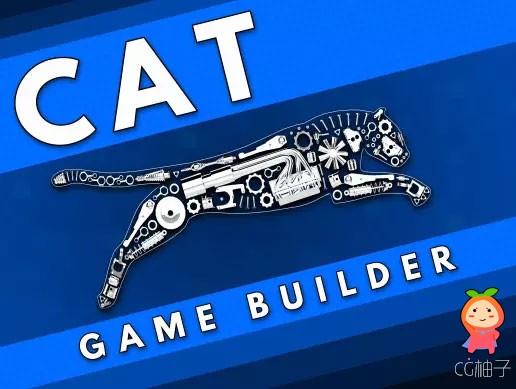
CAT Game Builder系列索引:
CAT Game Builder 1.55 下载链接
CAT Game Builder 1.90 下载链接
CAT Game Builder 2.01 下载链接
CAT Game Builder 2.0 游戏制作工具

游戏制作工具
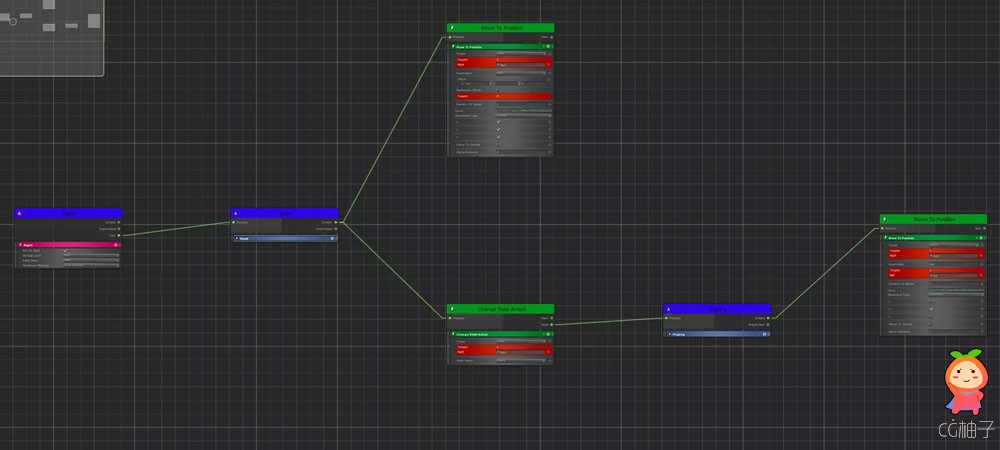
CAT Game Builder is the easier, faster way to make games in Unity. With CAT’s scores of modular Conditions, Actions, Triggers, and integrated game systems, you can create prototypes, demos, or full games with little or no additional programming.
CAT Game Builder is a fully extendable framework designed for use by professional teams yet easy enough for beginners to master. Using a similar workflow and design to built-in Unity components, CAT Game Builder seamlessly extends the Unity editor to become a complete game making tool.Its power, ease of use, and versatility make CAT an excellent choice for individuals and teams of all sizes.
With CAT Game Builder, building custom Conditions, Actions, or Triggers to use and reuse in your own games is a breeze. Additionally, it is easy to integrate into both new and existing game systems with just a bit of programming, so you can make new games or add features to existing games easier and faster than ever before. Future add-on modules will provide CAT integrated systems to make it even easier to build many genres of games including RPG, RTS, FPS, Casual, MOBA, Casino games, and more.
Features:
* NEW (2018+) Support for node graphs in addition to hierarchy layout.
* NEW Game Builders which can be used to create games even faster!
* Complete No Code solution for game development
* Included examples and ready to use prefabs
* Build and reuse modular components
* New Beta Multiplayer Support
* Player and Camera Controllers
* Save and Restore Game State
* Integrated and extensible Localization support
* Interactive debugging - in editor and in game
* Built and supported by game industry professionals
* Production-ready and professional quality
* Virtual joystick support for mobile
* Fully integrated with Unity’s workflow
* Comprehensive manual and video tutorials
|
|