| 插件名称:Mouse Interaction - Object Highlight 3.0.1 | 插件官网:访问官网 | | 版权协议:Red pine1.1 | 解压密码:通用密码 |
Mouse Interaction - Object Highlight 3.0.1 unity3d asset U3D插件下载 unity官网下载
Mouse Interaction - Object Highlight 4.0下载链接
Mouse Interaction - Object Highlight 3.0.1 unity3d asset U3D插件下载

Mouse Interaction - Object Highlight 3.0.1
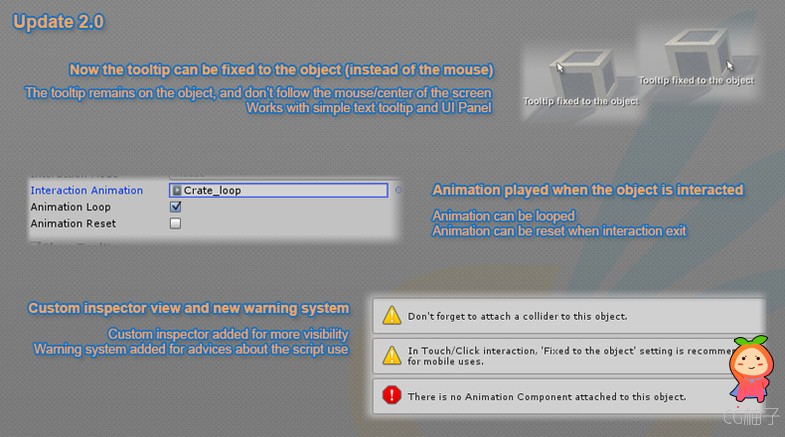
Mouse Interaction - Object Highlight 3.0.1
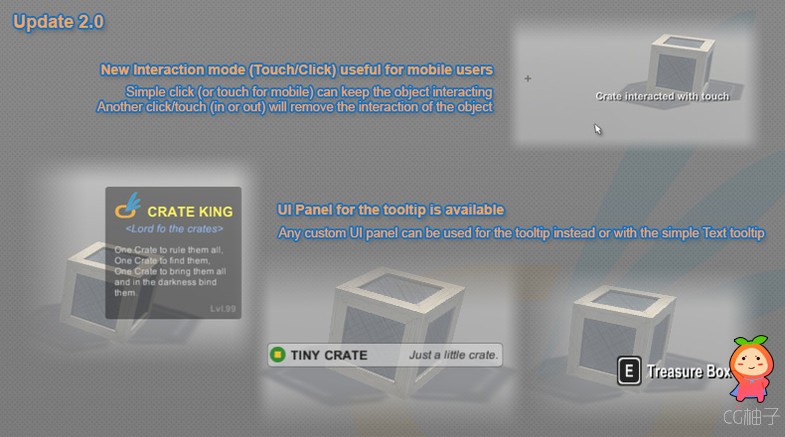
Mouse Interaction - Object Highlight 3.0.1
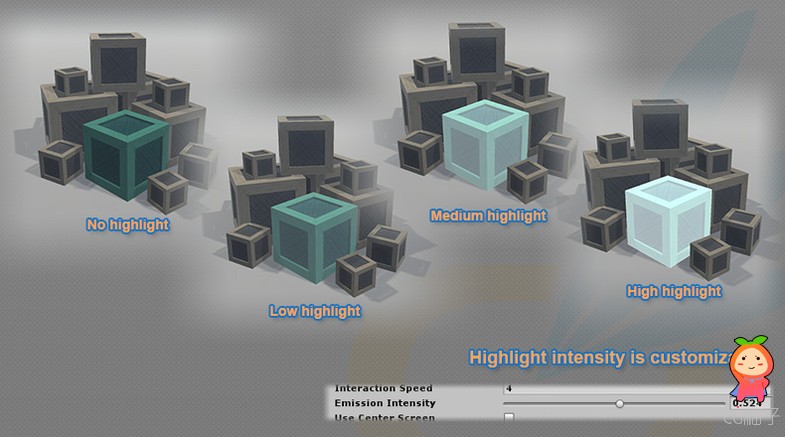
Mouse Interaction - Object Highlight 3.0.1
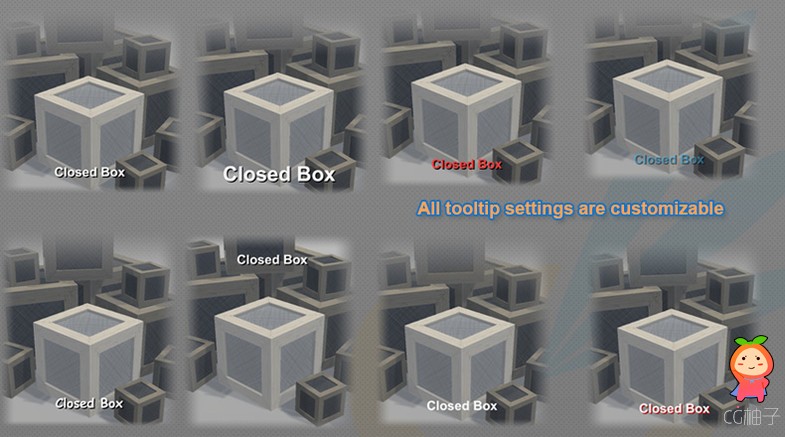
Requires Unity 5.2.0 or higher.
You are the glow !
Webplayer available here !
Update 3.0
Distance of interaction is now customizable
Grouped interaction is now supported
Auto-resize setting available for the text of the tooltip
Customization of the mouse cursor when the object is interacted
Fix the non-desired gap of the tooltip text when the camera is far away
Now system support multi-materials object
Documentations update
Update 2.0
New Interaction mode (Touch/Click)
UI Panel for the tooltip is available
Now the tooltip can be fixed to the object (instead of the mouse)
Animation played when the object is interacted
Custom inspector view (MouseInteractionEditor script is available in the Editor folder)
New warning system for checking errors
Disabled sound on the webplayer
Documentations update
Presentation
The Mouse Interaction - Object Highlight system allows multiple interaction between objects and mouse / center of screen / touch.
This system adds an effect of highlight to objects hit by interaction (mouse, center of the screen or touch/click) and a tooltip can be displayed near this object.
Highlights, tooltips and all other settings are completely customizable for all applications you want (point'n'click, first-person rpg, first-person adventure, fps, hidden object, escape the room and so many games you're able to develop)
Three ways of interaction (mouse, center of screen and touch/click)
A simple list is available for switching between the three interactions.
Mouse interaction allows objects to interact with the mouse cursor.
Center of screen allows objects to interact with the center of the view (like first-person games)
Touch/click allows object to keep interacted with a simple click (or touch for mobile users). Another click/touch (in or out) can remove the interaction.
Highlight effect is completely customizable
You can customize the highlight color, the speed of interactions (color fading) and the emission value of the highlight (object appear more bright)
Tooltip is completely customizable
All settings of the tooltip are customizable.
You can change the text, text color (and alpha), text size, text font, text alignment, text shadow (color, alpha and position) and text position (about mouse/center of screen)
Finally you can hide or show the text.
Also, any custom UI Panel can be use for the tooltip instead or with the text.
Extremely easy to use
All settings are available in the inspector panel, so no need to edit the script if you want to customize the system.
Even so scripts are very clean and completely commented.
For the center of screen interaction, attach the CameraRaycast script to your main active camera.
Evolutive system
Many features will come very soon, and the Mouse Interaction - Object Highlight system will grow up over time.
Available on the next update :
Cursor settings for the Center of the screen interaction
Text writing animation
Glittering effect when the object is interacted
How to use
Put the MouseInteraction script on the object
Make sure to have put a collider on the object
Put the CameraRaycast script on the main camera (if you want the center of screen interaction)
Let's play !
Demo scene can be sent on request.
All platforms supported
Webplayer available here !
For more information about the Mouse Interaction - Object Highlight system
Documentation - English
Documentation - Fran?ais
|
|