| 插件名称:World Space Cursor 1.2.1 | 插件官网:访问官网 | | 版权协议:Red pine1.1 | 解压密码:通用密码 |
World Space Cursor 1.2.1 unity3d asset unity论坛 U3D插件下载
World Space Cursor 1.2.1 unity3d asset unity论坛 U3D插件下载
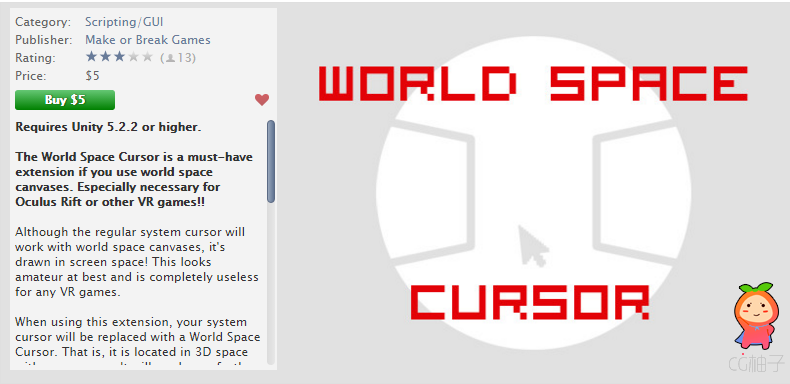
Requires Unity 5.2.2 or higher.
The World Space Cursor is a must-have extension if you use world space canvases. Especially necessary for Oculus Rift or other VR games!!
Although the regular system cursor will work with world space canvases, it's drawn in screen space! This looks amateur at best and is completely useless for any VR games.
When using this extension, your system cursor will be replaced with a World Space Cursor. That is, it is located in 3D space with your canvas. It will render perfectly in the Oculus Rift and look great in regular games, too. This World Space Cursor will have the same orientation and scale as your canvas, so it looks great no matter how your canvas is positioned. Check out the online demo here!
Every selectable Unity UI element works 100%: buttons, text fields, sliders, toggles, and scrollbars
Will work with any custom selectable object you create, too!
Works with the standard Unity Input system, which means that gamepads, keyboards, and mouse controls are compatible
Sensitivity is customizable to your needs
Comes with 3 basic cursor images, and a .psd template to easily create your own custom cursors
World Space Cursor is easy to add to your project and can be up and running within a few minutes using the included documentation. Check out the online documentation if you're curious.
As with all our assets, you can expect great and quick support through our website or the Unity Forums thread.
|
|