| 插件名称:Global Audio Manager - Production Pack GUI Audio 1.1 | 插件官网:访问官网 | | 版权协议:Red pine1.1 | 解压密码:通用密码 |
Global Audio Manager - Production Pack GUI Audio 1.1 unity3d asset unity3d编辑器下载,ios开发
Global Audio Manager - Production Pack GUI Audio 1.1 unity3d asset unity3d编辑器下载,ios开发 ...
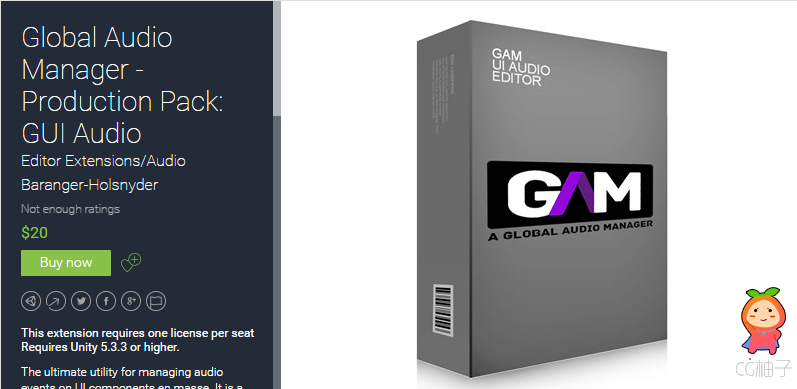
Global Audio Manager - Production Pack GUI Audio 1.1 unity3d asset unity3d编辑器下载,ios开发 ...
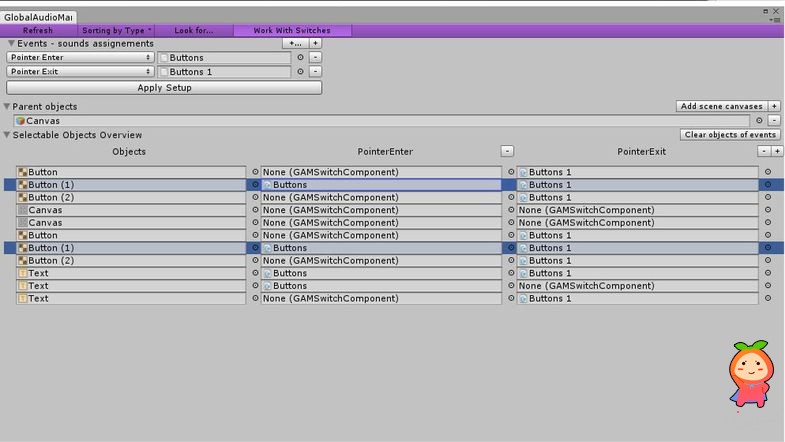
Global Audio Manager - Production Pack GUI Audio 1.1 unity3d asset unity3d编辑器下载,ios开发 ...
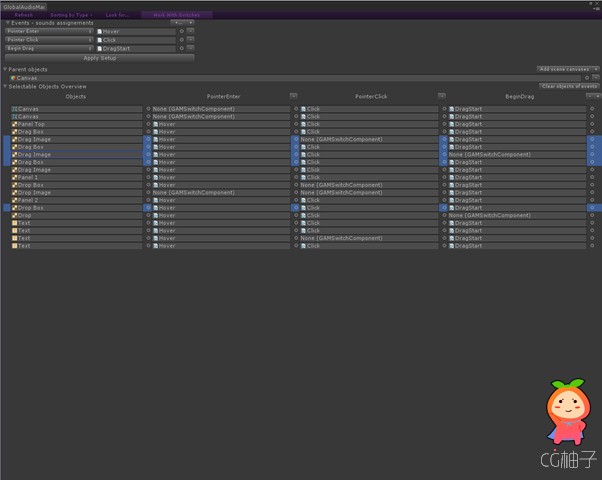
This extension requires one license per seat
Requires Unity 5.3.3 or higher.
The ultimate utility for managing audio events on UI components en masse. It is a part of the Global Audio Manager - Production Pack: Ultimate Edition.
Documentation may be found here
And a demo project may be found here. Note: the demo is made for the full GAM Production Pack, therefore some functionalities will be unavailable.
Version with included Switch : you will be able to work with AudioClips or GAMSwitches
A synthetic view of all audio on all possible events in Unity UI objects allows to setup the sound for a GUI in no time. Never again will you have to spend hours on laborious menu button sounds assignments.
Following is the description for the GAMSwitch:
The fundamental tool of the sound designer.
Feature-packed Audio Switch from the Global Audio Manager Production Pack.
Seamless integration within Unity 5.2.
Inspired by sound designer tools in game audio, as popularized by engines such as Wwise or FMOD.
Full handling of audio playback for extended Sound Design possibilities :
- Weighted random selection of an AudioClip in a list.
- Randomized pitch with ranges in semitones.
- Randomized pans with multiple ranges.
- Randomized delays between clips.
- Presets for common audio types (SFX, Background audio, UI, etc).
- Presets for functional 2D/3D sound.
- Possibility of fade in/out when playing the Switch, or in-between AudioClips.
- Loop Policy : One shot, Repeat or Exclude the last AudioClip.
- Full handling of the AudioSource with seamless transitions between successive AudioClips.
- Collision and Trigger handling.
- Choose which objects are allowed to collide with/trigger the Switch.
|
|