| 插件名称:Camera Collision Script 1.11 | 插件官网:访问官网 | | 版权协议:Red pine1.1 | 解压密码:通用密码 |
Camera Collision Script 1.11 unity3d asset Unity3d官网 Unity3d shader
Camera Collision Script 1.11 unity3d asset Unity3d官网 Unity3d shader
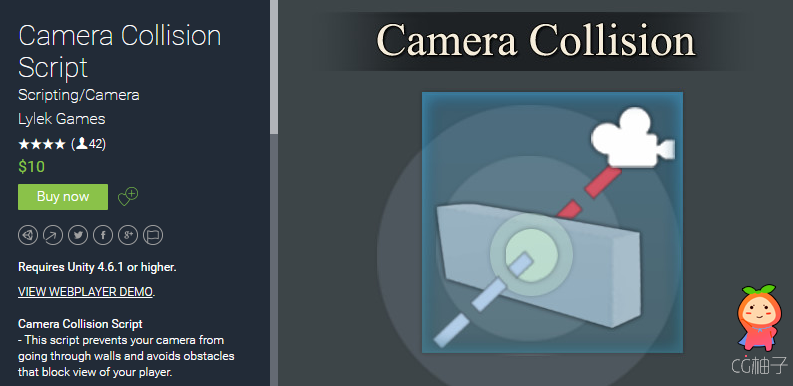
Requires Unity 4.6.1 or higher.
VIEW WEBPLAYER DEMO.
Camera Collision Script
- This script prevents your camera from going through walls and avoids obstacles that block view of your player.
- If you have an object you do not wish for the camera to detect, you may give the object a Tag, or assign the object a Layer. Add the name of that tag or layer to the MaskedTags or MaskedLayers list in the inspector. The object will be ignored.
- Simply drag and drop the FocusPoint prefab from the Prefabs folder onto your player, and center it above your player's head for instant use.
- The camera may be placed anywhere, including to the sides of your character.
- If you have additional Camera Controls you wish to use, simply ensure there is a FocusPoint (or central point on your character) assigned to the Camera Collision Script, and that all camera positioning, such as zooming/scrolling, is done to the CamSpot variable of the script, and not the Camera itself.
- Zooming/scrolling of the camera can be toggle on and off.
Additional Notes:
- In the demo, we used a simple capsule character setup for player movement (movement script included), as well as the MouseLook script from the Standar Assets on both the player and the focus point for turning and angling the camera and player.
- Also note, that the Camera Collision Script is included as a free-be in many of our other packages (though perhaps not always up-to-date). <3
|
|