本帖最后由 微笑的猫 于 2024-3-27 11:51 编辑
| 插件名称:MeshBrush 1.7 | 插件官网:访问官网 | | 版权协议:Red pine1.1 | 解压密码:通用密码 |
MeshBrush 1.7 unity3d asset unity3d编辑器下载 Unity3d插件资源
MeshBrush 1.7 unity3d asset unity3d编辑器下载 Unity3d插件资源
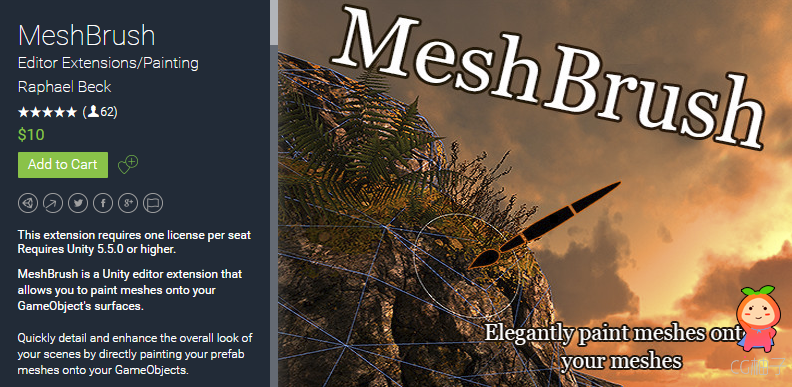
MeshBrush 系列索引:
MeshBrush 1.2 下载链接
MeshBrush 1.3 下载链接
MeshBrush 1.9 下载链接
MeshBrush 2.0 下载链接
MeshBrush 2.1 下载链接
MeshBrush 1.7 unity3d asset unity3d编辑器下载 Unity3d插件资源
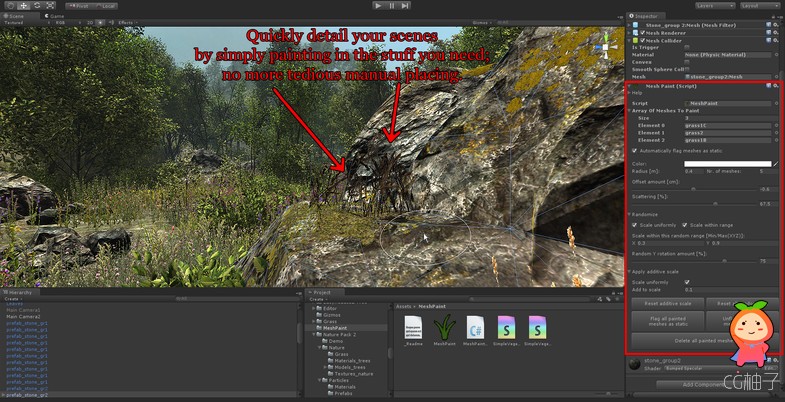
MeshBrush 1.7 unity3d asset unity3d编辑器下载 Unity3d插件资源

MeshBrush 1.7 unity3d asset unity3d编辑器下载 Unity3d插件资源

This extension requires one license per seat
Requires Unity 5.5.0 or higher.
MeshBrush is a Unity editor extension that allows you to paint meshes onto your GameObject's surfaces.
Quickly detail and enhance the overall look of your scenes by directly painting your prefab meshes onto your GameObjects.
You can define multiple meshes to paint, how to randomly scale, rotate or offset them, and eventually change their size additively upon generation, without the need to actually modify any of the original prefabs.
Add multiple MeshBrush script instances to your GameObject to define several sets of meshes you want to paint, and adjust the randomness parameters for each set individually. MeshBrush will then cycle through your sets randomly and paint the meshes you defined based on the parameters of the corresponding script instance.
Once you are done painting meshes, you can optimize your scene by combining your painted meshes with the "Combine painted meshes" button.
YouTube Demo Video
YouTube Tutorial Video
If you have any questions, feedback, eventual bug reports (I hope not... fingers crossed!) or anything else regarding MeshBrush, just feel free to contact me via E-Mail or post something onto the original Unity forums thread.
Also, if you want to share your interesting and awesome results with MeshBrush you can post them here into the official MeshBrush showcase forum thread.
______________________
With version 1.2, there is now a new slope filter functionality to help you avoid the placement of meshes onto slopes and hills by using a user defined threshold angle.
Alongside the slope filter, there is now also a reference vector sampling mode, which allows you to sample reference vectors for the slope filter.
Thanks to this, you can use your slope filter practically anywhere: all meshes with all sorts of arbitrary topologies are feasible for the slope filter.
Nothing can stop you now from creating incredible sceneries and maps in no time.
There is also a new Runtime API script (+ an example script) which opens you the doors to an almost complete implementation of MeshBrush into your projects at runtime.
Check out the release notes and the documentation tutorial video in the link below to find out more about MeshBrush 1.2
Update 1.2 - Changes - documentation/tutorial video
Update 1.2 - Runtime API documentation/tutorial video
______________________
MeshBrush 1.3 now features mesh deletion, updated documentation, improved MeshBrush grouping functionality, random mesh painting numbers, a paint buffer as well as the option to save combined meshes to disk for later re-usage.
Numerous bugs have been fixed too and some stability issues have been eliminated.
Furthermore, the editor's performance has once again been improved A LOT.
To find out more about update 1.3,
check out the release notes video here on YouTube.
______________________
MeshBrush V1.4 fixes numerous bugs and some compiler errors which previously appeared on Android and Web Player platform. It also includes a new Precision Placement Mode, more details here in this YouTube tutorial video about it.
Prefab connection is now maintained when painting.
Also, you can now area-combine painted meshes inside the brush area (check out the documentation file for further details).
______________________
MeshBrush V1.5 brings painting meshes to a whole new level: you can now save and load efficient template files, which contain your entire brush settings, so that you can pass them from scene to scene and from project to project without any trouble.
There is also a new global painting mode now, which allows you to paint meshes globally into your scene, without having to tie the MeshBrush component to a specific mesh.
More Infos about V1.5 here in the update release notes video!
______________________
MeshBrush V1.6 comes with a brand new Overlap Filter, which avoids your painted meshes to overlap. You can define a minimum absolute distance (in meters) that shall always be kept and respected between the painted meshes. You can even choose a random range within which this minimum distance value will be picked.
For more information, check out the specific V1.6 update release notes video here on YouTube.
______________________
With MeshBrush V1.7 you get a brand new, completely rewritten and reworked modern UI for the inspector.
There's a button to switch back to the classic UI, but seriously... once you drag 'n' drop your meshes into the set of meshes to paint and resize their preview icons in realtime you'll never even want to go back...
Furthermore, with the new constant mesh density toggle you can replace the traditional absolute number of meshes to paint with a density value that defines how many meshes per square meter should be placed. This makes your results more consistent, even after changing your brush size.
Find out more about V1.7 in the official release notes video here on YouTube!
______________________
Painting meshes was never so easy and pleasant like with MeshBrush V1.8.
Now that it's compatible with mice and tablets as input devices, there's nothing stopping you from creating the perfect scene. Level design is even more fun like this!
Align with stroke, scene view lock and a triangle counter label have been added to make your MeshBrush experience even better and more efficient.
Find out more about V1.8 in the official release notes video here on YouTube!
|
|