| 插件名称: MadGoat SSAA and Resolution Scaling 1.3 | 插件官网:访问官网 | | 版权协议:Red pine1.1 | 解压密码:通用密码 |
MadGoat SSAA and Resolution Scaling 1.3 unity3d asset unity插件下载 iOS开发
MadGoat SSAA and Resolution Scaling 1.7.2版下载链接
MadGoat SSAA and Resolution Scaling 1.3 unity3d asset unity插件下载 iOS开发
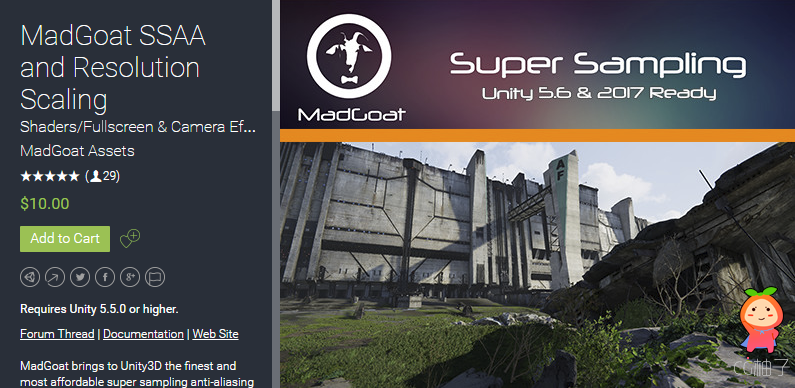




Requires Unity 5.5.0 or higher.
MadGoat brings to Unity3D the finest and most affordable super sampling anti-aliasing solution for your projects.
What is SSAA?
SSAA, short from super sampling anti-aliasing is one of the highest quality antialiasing methods, and it works by rendering the whole image at a higher resolution and down sampling it to the screen resolution.
Why our asset?
MadGoat Super Sampling is the most affordable, complete and stable SSAA system on the Unity3D Market. With the help of our asset, in very easy steps, you will enhance the image quality of all your projects. The following features will help you understand why our asset is the best and most complete SSAA solution on the Unity3D market:
? Affordable: As indie developers ourselves, we know how hard it is to fund the development of a game, especially when you invest your own money. We believe in affordable assets that do the job right.
? High Compatibility: Compatible with Unity 5.5, 5.6 and 2017 (Also compatible with older versions but not officially tested), compatible with all the major graphics APIs such as Vulkan, DX9-12 and OpenGL.
? Easy to setup: Just drag and drop the script on your cameras, it’s that easy!
? Multiple uses: Our SSAA system also works perfectly in offline rendering and arch-viz applications
? Resolution scale mode: Ability to scale the resolution by percent, such as seen in the settings menus of many AAA titles. This helps users to change render resolution without affecting the UI/HUD
? Adaptive mode: Ability to automatically adjust the resolution, based on a target frame rate.
? 3 Image filtering modes: Nearest Neighbor, Bilinear and Bicubic
? Full source available: You feel like changing something in order for it to fit your needs? Make it yours!
? High-Res Screenshots: Take screenshots at higher resolution than your screen (also with super sampling)
? Doesn't affect image effects
? Reduces flickering and other image artifacts (such as those created by depth of field blur or highly specular objects)
|
|