| 插件名称:Easy Mesh Combiner MT 1.6.2 | 插件官网:访问官网 | | 版权协议:Red pine1.1 | 解压密码:通用密码 |
Easy Mesh Combiner MT 1.6.2
Easy Mesh Combiner MT 1.6.2
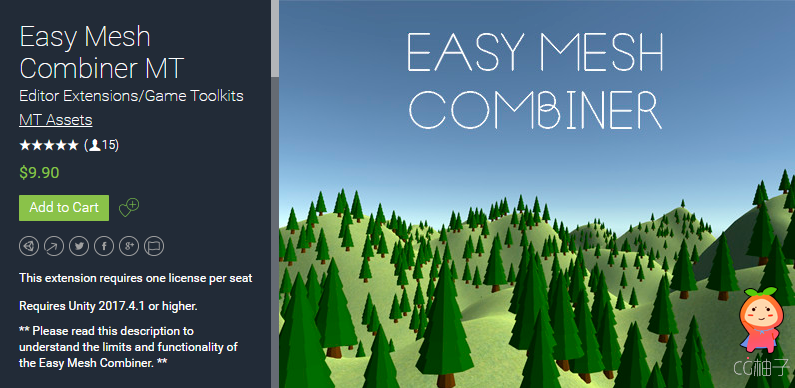
Easy Mesh Combiner MT系列索引:
Easy Mesh Combiner MT 2.1.1 下载链接
Easy Mesh Combiner MT 2.4.2 下载链接
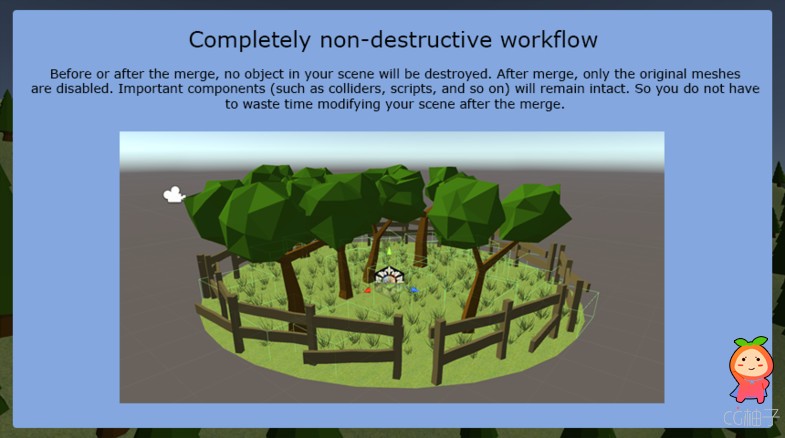
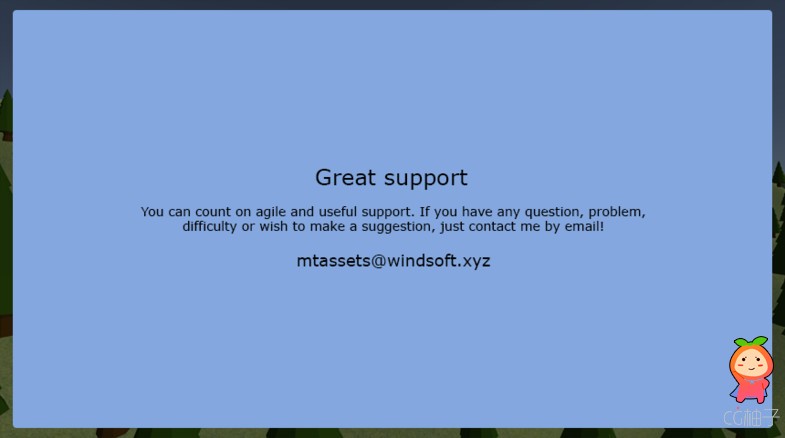
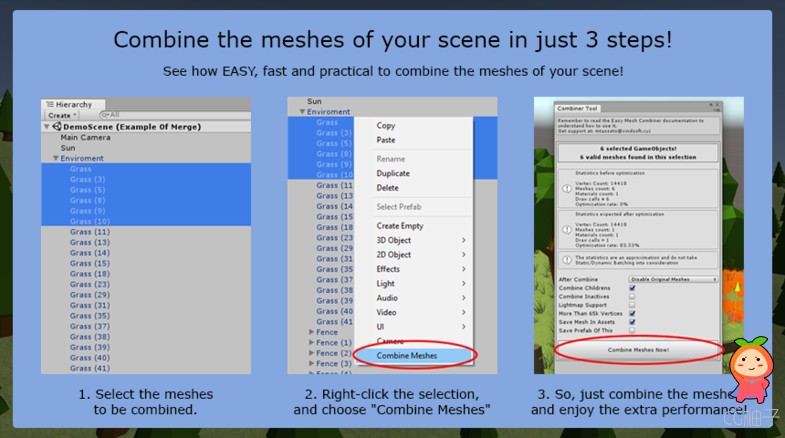
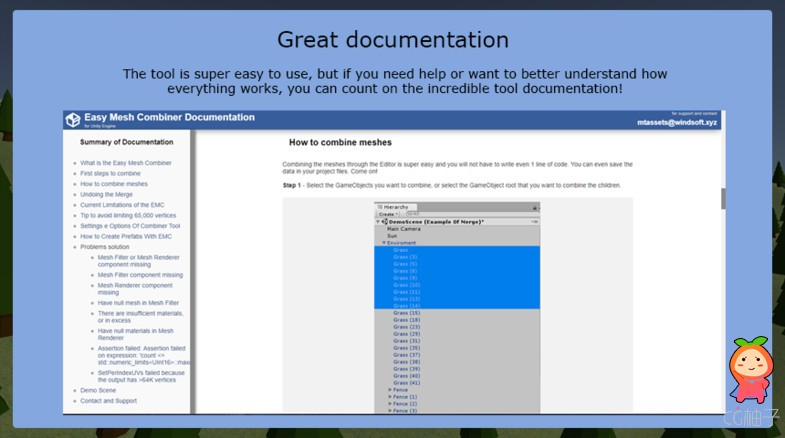
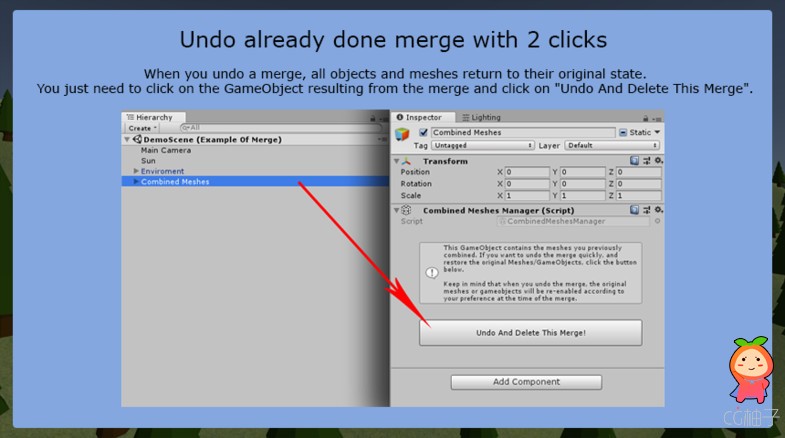
This extension requires one license per seat
Requires Unity 2017.4.1 or higher.
Easy Mesh Combiner is a tool that merges all meshes that share the same material in a mesh, greatly reducing Draw Calls, so you can extract great performance from your game. This type of optimization is ideal for Mobile/VR games. 它将所有共享同一材质的网格合并到一个网格中,从而大大减少了绘制调用,因此您可以从游戏中提取出色的性能。这种类型的优化非常适合于移动/虚拟现实游戏。
Need to combine skinned meshes?
Skinned Mesh Combiner MT
Easy Mesh Combiner is EASY to use. All you have to do is to select the GameObjects that contain the meshes that you want to combine, then right click on the selected one and click on "Combine Meshes", then just combine! You can count on an intuitive interface to do this. You can watch the demo video to better understand the whole process.
Use it to combine the meshes of your environment quickly, through the Editor. After merging the meshes, colliders, and other important components that make up your environment remain. If you need to undo the merge to edit the environment, no problem! Just undo the merge effortlessly! Relax! You can also create prefabs easily after merge!
- Tool features
* Very easy to use
* Does not modify original UVs, Textures, Material s or Meshes
* Fast processing (less than 50ms)
* Supports meshes combined with more than 65,000 vertices! Just combine your meshes without worrying about this limitation!
* Reduces Draw Calls by up to 90%
* After merge, colliders and other important components remain active. If you prefer, you can choose to disable them
* You will not even notice the visual difference after the merge
* Supports all Materials, Shaders, UVs and Meshes
* Normal Maps, Height Maps and other effects are supported
* Supports meshes with various materials
* You can save the merged mesh in your project files
* Create prefabs easily!
* Can be used in editor
* It has an intuitive interface and extremely easy to use
* You can undo the merge easily
* When you undo the merge, the original meshes return to their original state
* You easily select the objects you want to merge or not. No need to change the structure of GameObjects
* Increases real time shadows performance
* Reduces memory consumption caused by Static Batching
* Reduces CPU usage caused by Dynamic Batching
* Enhances Lightmaps generation
* Everything is done within the Unity Editor
* Great documentation
* Combine meshes that use the same materials in one
* Other objects or information in your scene will never be affected by the merge
* Enhances and accelerates the generation of Navigation Meshes
* Enhances and accelerates the generation of Light Probes e Lightmaps
* It's easy to manage your merged meshes after merge
* When you undo the merge, no longer used merge files are deleted (if you have decided to save merge data in your project assets). This keeps your project clean and avoids unnecessary memory usage!
* A smart Merged Meshes Manager that has several features and shows you when there are missing merge files.
* Combines only Mesh Filters + Mesh Renderers. Skinned Meshes will be ignored but will not be removed or deleted.
|
|